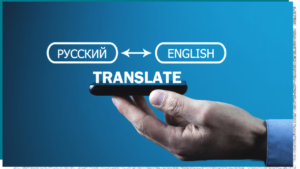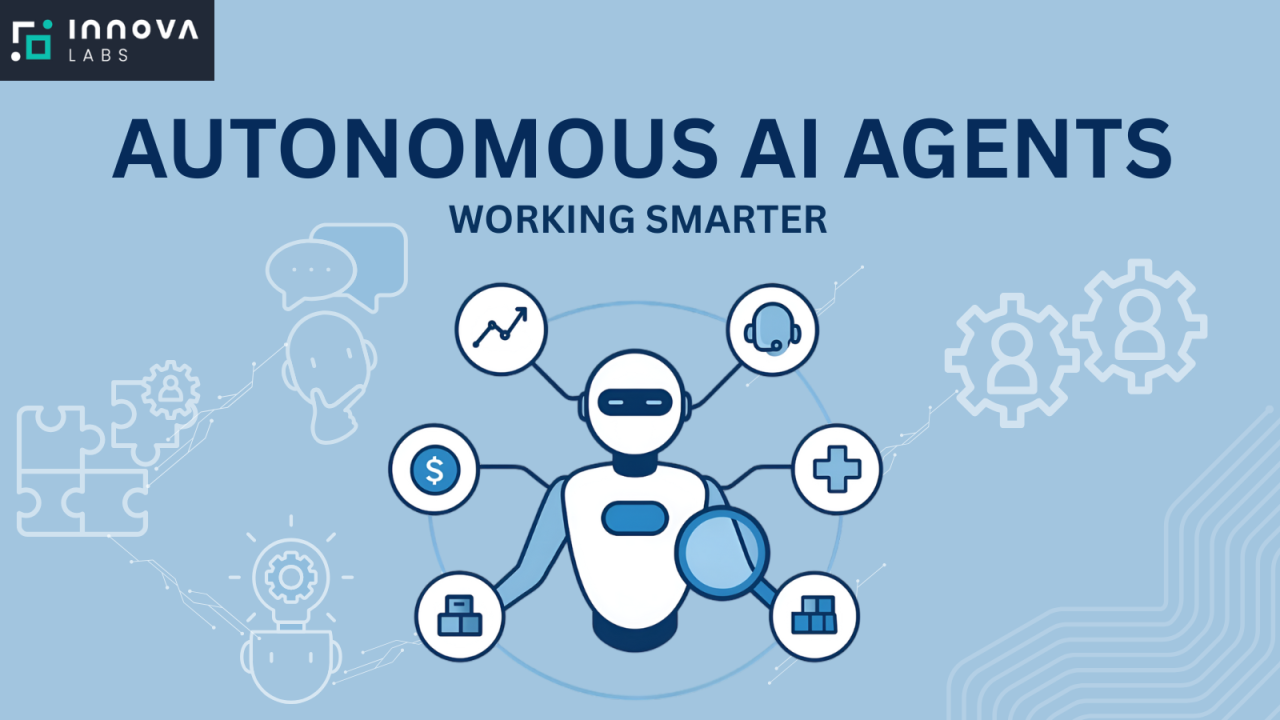Google’s AI-powered live translation — and the new language-learning tool inside Google Translate
Imagine standing at a train station in Tokyo, speaking into your phone and hearing your own words returned in Japanese in your own voice — or having a spontaneous phone call with someone across the globe translated in (near) real time so you can focus on the conversation rather than conjugations. Google’s recent updates to Translate move us closer to that future: AI-driven live translation for conversations and calls, plus an experimental language practice feature built right into the Translate app. These updates blur the line between translation, interpretation, and language learning — and they deserve a careful look. blog.google9to5Google
What changed — a quick overview
Two headline features were announced:
-
AI-powered Live Translate — real-time audio translation that listens to a speaker, translates on the fly, and can deliver the translation with natural text-to-speech so conversations flow more naturally. It’s being rolled out across Google Translate and integrated into other Google products (and certain Pixel features), leveraging Google’s latest large models and speech tech. blog.googleGoogle Store
-
Practice (language-learning) mode inside Google Translate — an experimental set of AI-guided listening and speaking exercises inside the Translate app that aims to help learners practice realistic scenarios, role plays, quizzes, and personalized goals. It looks like Google is positioning Translate not only as a dictionary/utility but as a lightweight language tutor. TechCrunchAndroid Central
Both features are being rolled out gradually and initially target major languages (English, Spanish, French, Portuguese, and others) with plans to add more over time. Yahoo Tech9to5Google
How AI-powered live translation actually works (in plain terms)
Under the hood, live translation stitches together three capabilities:
-
Speech recognition (ASR) — converting incoming audio into text.
-
Machine translation (MT) — converting that text into the target language.
-
Text-to-speech (TTS) — rendering the translated text as natural-sounding audio (sometimes adjusted to echo the original speaker’s voice and cadence).
Google’s recent moves use advanced multimodal and generative models (including the Gemini family) to improve fluency, context awareness, and the naturalness of the spoken output. The result is not just word-for-word rendering but more naturally phrased translations that preserve tone and pacing where possible. blog.googleinterprefy.com
A practical example: during a live conversation, the system listens to the speaker, produces a short transcription, translates it, and then returns an audio reply in the listener’s language. In some demonstrations Google has shown the TTS output retaining aspects of the original speaker’s voice (a subtle voice “echo”) to make the interaction feel more personal. This process introduces a small delay — usually a few seconds — because each step (ASR → MT → TTS) takes time to compute and stream. Google Storeinterprefy.com
Where you’ll find it (devices and platforms)
Google is deploying these features across multiple surfaces:
-
Google Translate (Android and iOS): Live conversation modes and the new Practice tools are appearing inside the mobile Translate app. Some features are rolling out as experimental options at first. blog.googleGoogle Help
-
Pixel phones: Google’s Live Translate functionality has been tightly integrated into Pixel devices for a while (screen translations, live captioning, and conversational translation); new voice-translation capabilities continue to appear in Pixel settings and system features.
-
Workspace / Google Meet & business tiers: Google has been testing real-time speech translation inside Meet and other Workspace products for enterprise customers and higher-tier subscribers (some early functionality has been limited to certain subscribers during beta). blog.google
In short: the mobile Translate app is the front door for most users, Pixel phones may get extra on-device low-latency features, and enterprise/beta channels may see early Meet integrations.
The new language-learning tool: Practice in Google Translate
Google’s “Practice” (or language practice) feature transforms Translate into more than a reactive tool — it becomes proactive. Key elements reported and demoed include:
-
Tailored listening and speaking sessions: short exercises focused on everyday tasks (ordering food, asking for directions, making small talk). The system adapts to what you want to learn and suggests scenarios and vocabulary. Android Central
-
Role-play conversations: the app generates scripted or semi-freeform dialogues and prompts the user to respond, which helps build speaking confidence without needing a human partner. TechCrunch
-
Difficulty selection & progress checks: users can choose their starting level (from “just starting” to “advanced”) and the app provides quizzes or short rounds to test comprehension and speaking. Android Central
-
Integration with Translate’s strengths: instant camera translation, phrase suggestions, and conversation history can be combined with practice activities — so you might practice a phrase, then use the camera to see it used in context on a sign or menu. blog.google
Because Google can generate customized prompts and conversational turns using generative models, Practice is positioned to be an always-available, contextually relevant practice partner for casual learners.
Why this matters: translation, learning — and where the lines blur
Historically, translation apps and language-learning apps have occupied different niches: one solves immediate comprehension or communication problems (Translate), the other supports structured study (Duolingo, Babbel, etc.). By adding practice features, Google is attempting to bridge that gap:
-
Convenience for the casual learner — instead of switching apps, a traveler can translate a phrase and then run a five-minute role-play to practice it. That lowers the friction to practice in real-life contexts. Yahoo Tech
-
Synchronous communication plus learning — live translation transforms Translate into an aid for real conversations (e.g., family calls, customer support, or remote meetings), while Practice gives the user a way to learn useful phrases that make those conversations smoother. 9to5Google
-
Competitive pressure for ed-tech — Google’s move puts it in direct competition with language apps by offering free or low-friction practice tools inside a widely used product. Several outlets have called out this competitive angle explicitly. TechCrunchGadget Hacks
Accuracy, limitations, and real-world caveats
These features are impressive — but they are not magic. A few important caveats:
-
AI still makes mistakes. Generative models can hallucinate, choose awkward phrasings, or mistranslate under noisy audio or domain-specific terminology. Learners relying only on machine practice might internalize errors unless they cross-check or use multiple resources. Reddit and user communities frequently note issues with minority languages and edge-case errors. Reddit
-
Latency and naturalness trade-offs. Real-time speech translation always balances speed and accuracy. Faster pipelines can drop context; richer TTS takes longer to produce. Expect a small but noticeable delay in live conversation modes. interprefy.com
-
Voice rendering vs. voice cloning. While Google aims to retain the “feel” of a speaker’s voice (tone, cadence), it is not an exact clone of someone’s voice on every call. There are both technical limits and privacy/ethical constraints that shape how these outputs are produced. Google Store
-
Language coverage varies. Early rollouts prioritize major languages (English, Spanish, French, Portuguese, etc.). Less common languages, dialects, and regional variants will likely lag behind in accuracy and features. Yahoo Tech
-
Privacy considerations. Live translation and cloud-based processing send audio to Google’s servers in many configurations (though the company also supports on-device processing in Pixel devices for certain tasks). Users should check settings and privacy notices if they plan to translate sensitive conversations. Google Help
Practical tips for users — how to get the most out of the new features
-
Use Practice for real scenarios, not grammar drills. The feature shines at situational practice: short role plays and speaking drills that match what you’ll actually say in the real world. Pair it with a more structured course for grammar. Android Central
-
Start in noise-controlled environments. For live translate calls or conversations, pick a quiet place or use a good headset to reduce ASR errors and reduce lag.
-
Double-check critical content. If you’re translating legal, medical, or high-stakes content, get a human translator. AI translations are not yet a substitute for professional accuracy.
-
Combine tools. Use Translate’s camera and conversation modes plus practice sessions: translate a menu, then practice ordering aloud; translate a phrase in context, then role-play. This multi-modal loop accelerates retention.
-
Be mindful of privacy. Turn off cloud processing where options exist if you must keep audio private, and review Google’s privacy documentation for Translate and Pixel features. Google Help
What this means for education, business, and travel
-
Education & micro-learning: Schools and tutors could use Translate’s Practice for quick at-home drills. The immediacy and personalization of AI prompts may encourage “micro-learning” moments scattered through the day. TechCrunch
-
Customer support & global teams: Businesses could use live translation in multilingual support or internal meetings to reduce friction and speed up international collaboration — though they’ll need careful checks for accuracy and compliance. Google has already started testing Meet integrations for Workspace customers. blog.google
-
Travellers & everyday use: For tourists, Pixel owners, or casual users, the combination of live audio translation, camera translation, and practice tools reduces friction when navigating unfamiliar language environments — from reading signs to making a phone call.
How this stacks up to competitors
Google’s advantage is its ecosystem: Translate is free, integrated with Android and Pixel phones, and benefits from Google’s research into ASR, MT, and TTS (Gemini models, neural TTS, etc.). By embedding practice inside an already-ubiquitous app, Google gains user time and data that could accelerate improvements.
Competitors like Duolingo are more mature for structured learning (courses, streaks, spaced repetition), but they don’t have the same breadth of real-time translation features or camera integration. Google’s approach is complementary: Translate may not (yet) replace structured lesson plans, but it could become the go-to companion for contextually relevant practice and instant comprehension. TechCrunchGadget Hacks
The road ahead — what to watch for
-
Language expansion: which languages and dialects Google prioritizes next will determine how global and inclusive these features become. Yahoo Tech
-
On-device vs cloud tradeoffs: more on-device processing reduces latency and privacy concerns but demands device horsepower. Pixel and other OEM partnerships will be key.
-
Educational partnerships: if Google partners with educators or language platforms, Practice could evolve into a more robust learning product. TechCrunch
-
Regulation and ethics: voice cloning, consent, and misuse are policy areas to watch as TTS gets more convincing. Google will need transparent controls and safeguards. Google Store
Final thoughts
Google’s AI-powered live translation and the new Practice feature in Google Translate are significant steps toward making real-time multilingual communication and casual language learning both easier and more intimate. They won’t replace human teachers or professional translators overnight — and they shouldn’t, especially for high-stakes work — but they meaningfully lower the barrier to speaking and understanding new languages in everyday life.
If you’re a traveler, a casual learner, or part of a distributed team, these tools are worth exploring. Try short, contextual practice sessions and use live translate for low-risk conversation to experience how AI is reshaping the practical side of language. And as always with AI: stay curious, but verify what matters. blog.google9to5Google
Sources & further reading (selected): Google Translate blog and product pages; TechCrunch coverage of Google’s new Practice feature; 9to5Google and Tom’s Guide for feature summaries and rollout details; Google I/O and Pixel support pages for technical and availability notes. blog.google+1TechCrunch9to5Google