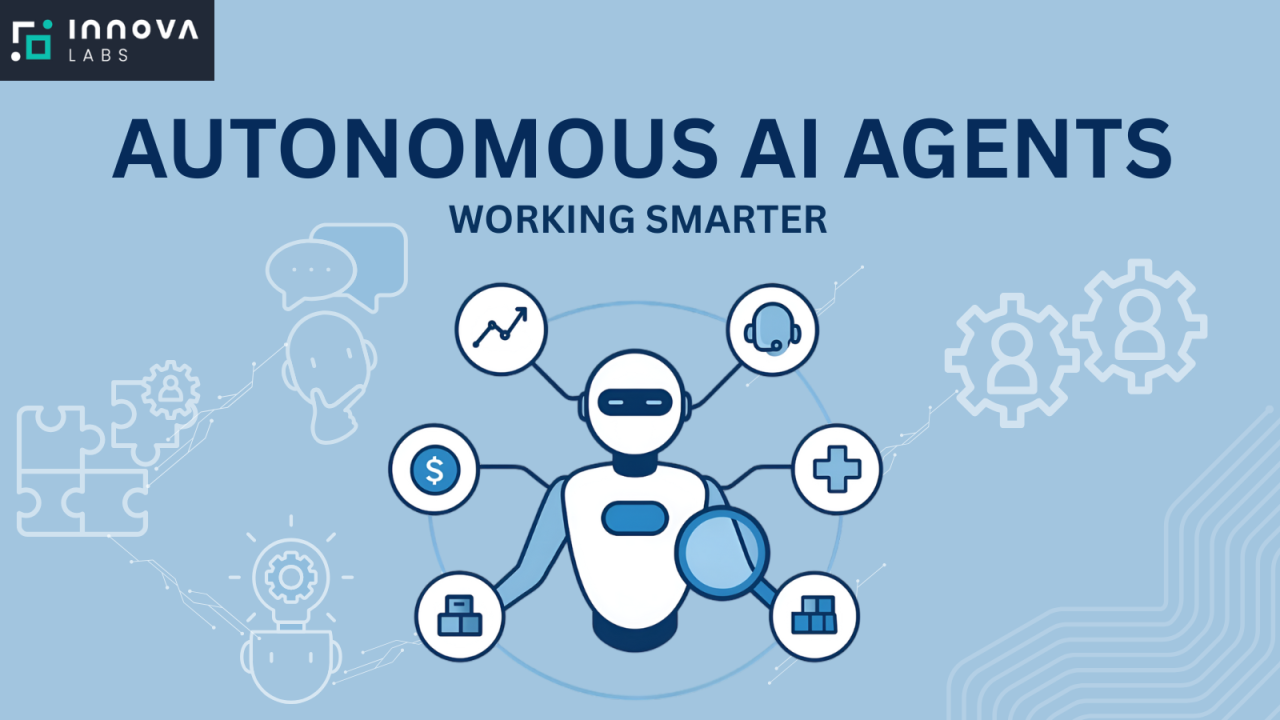How to Use ChatGPT to Write Emails, Essays, or Cod
Introduction
Artificial Intelligence (AI) is transforming how we work, communicate, and create. Among the most popular tools in 2025 is ChatGPT, an advanced AI assistant that can help users write emails, essays, and even computer code. Whether you’re a student, a developer, or a business professional, understanding how to use ChatGPT effectively can give you a massive productivity boost.
In this article, we’ll show you how to use ChatGPT to write high-quality content for various needs, with simple tips, real-life examples, and actionable steps.
Why Use ChatGPT?
ChatGPT, developed by OpenAI, is powered by cutting-edge language models (like GPT-4 and GPT-4o). It can understand natural language and generate human-like responses. Here’s what makes it useful:
-
Saves time
-
Improves quality of writing
-
Helps with writer’s block
-
Provides structure and suggestions
-
Available 24/7 for help
Part 1: How to Use ChatGPT to Write Emails
Step-by-Step Guide
-
Start with a Prompt
Give ChatGPT context:
“Write a professional email to a client apologizing for a delayed delivery.” -
Add Tone & Details
Specify the tone (formal, friendly, etc.) and include the recipient’s name or subject:
“Make it polite and sincere. Mention the delay was due to weather conditions.” -
Review and Edit
ChatGPT will give you a draft. Read it, make changes if needed, and personalize the ending.
Example Prompt:
“Write a formal email to my professor requesting a deadline extension for my assignment due to illness.”
Output:
Subject: Request for Assignment Deadline Extension
Dear Professor Sharma,
I hope this message finds you well. I am writing to request a short extension for the assignment due on July 24th. I’ve been experiencing health issues this week and have been unable to complete the work on time.
I kindly ask for an extension of two days to finalize and submit the assignment. I appreciate your understanding and consideration.
Sincerely,
Priya Mehta
Pro Tips:
-
Ask ChatGPT to rewrite or adjust tone: “Make it more persuasive.”
-
Use it to fix grammar: “Correct grammar in this email draft.”
-
Generate subject lines: “Suggest 5 professional subject lines.”
Part 2: How to Use ChatGPT to Write Essays
Step-by-Step Guide
-
Choose the Topic
Ask: “Write an essay on the impact of AI in education.” -
Select the Style and Structure
Specify word count, number of paragraphs, or style:
“Make it 1000 words, with introduction, 3 body paragraphs, and a conclusion.” -
Use Outlines
Ask for a structure first:
“Give me an outline for an essay on climate change.” -
Expand Sections
Use ChatGPT to develop each part:
“Now write the introduction based on this outline.”
Example Outline:
-
Introduction: What is AI?
-
Body Paragraph 1: AI tools in classrooms
-
Body Paragraph 2: Personalized learning
-
Body Paragraph 3: Ethical concerns
-
Conclusion: Future of AI in education
Example Prompt:
“Write a 1500-word essay on how climate change affects developing countries. Use formal tone and cite examples.”
Pro Tips:
-
Use follow-ups: “Add a statistic about rising sea levels.”
-
Ask for citations (note: double-check sources).
-
Request human tone: “Make the essay sound more natural and engaging.”
Part 3: How to Use ChatGPT to Write Code
Step-by-Step Guide
-
Be Specific in Your Prompt
Include the language, purpose, and context:
“Write a Python script that reads a CSV file and plots data using matplotlib.” -
Explain the Problem
You can describe your goal even without knowing code:
“I want to build a website login page using HTML and CSS.” -
Ask for Comments
Request explanations:
“Add comments to the code to help me understand each part.” -
Debugging Help
Paste error messages and ask: “Why am I getting this error?”
Example Prompt:
“Write a JavaScript function that validates an email address.”
Output:
Bonus:
Ask for alternatives or optimizations:
“Rewrite the same function using TypeScript.”
How to Get the Most Out of ChatGPT
1. Be Clear and Specific
The more detailed your prompt, the better the output. Instead of saying “write something about AI,” say “write a 500-word blog intro about how AI is changing healthcare.”
2. Use Follow-Up Questions
ChatGPT remembers the context of your conversation. Ask it to revise, expand, or explain anything.
3. Request Multiple Versions
You can say:
“Give me 3 variations of this email with different tones (formal, friendly, casual).”
4. Break Big Tasks into Smaller Ones
If you’re writing a long essay or script, do it section by section.
Limitations to Keep in Mind
-
Fact-Checking Required: ChatGPT can “hallucinate” facts, so verify key data.
-
Not Connected to the Web (unless using plugins): It may not know the latest news unless you use tools like Bing integration.
-
Ethical Use: Don’t submit AI-generated essays as original work for academic submissions.
Real-Life Use Cases
✅ For Students:
-
Essay writing
-
Research help
-
Drafting emails to teachers
-
Writing code for assignments
✅ For Professionals:
-
Writing emails and reports
-
Drafting client proposals
-
Debugging or generating code snippets
✅ For Content Creators:
-
Blog outlines
-
Social media posts
-
Product descriptions
Best ChatGPT Prompts for Each Use Case
| Use Case | Prompt Example |
|---|---|
| Email Writing | “Write a polite follow-up email after a job interview.” |
| Essay Writing | “Create a 1000-word essay on climate change with examples.” |
| Coding Help | “Create a basic React component with a button and a counter.” |
| Study Support | “Explain quantum computing like I’m 15 years old.” |
| Debugging Code | “Why am I getting ‘IndexError: list index out of range’ in this Python loop?” |
Conclusion
ChatGPT is no longer just a novelty—it’s a serious tool for writing, coding, and communication in 2025. With the right prompts, you can use it to write perfect emails, craft insightful essays, and even build working code. The key lies in knowing how to talk to it clearly and creatively.
Whether you’re looking to save time, boost productivity, or learn something new, ChatGPT is your AI-powered assistant ready to help—just ask.
Top 10 AI Tools for Productivity in 2025: Work Smarter, Not Harder