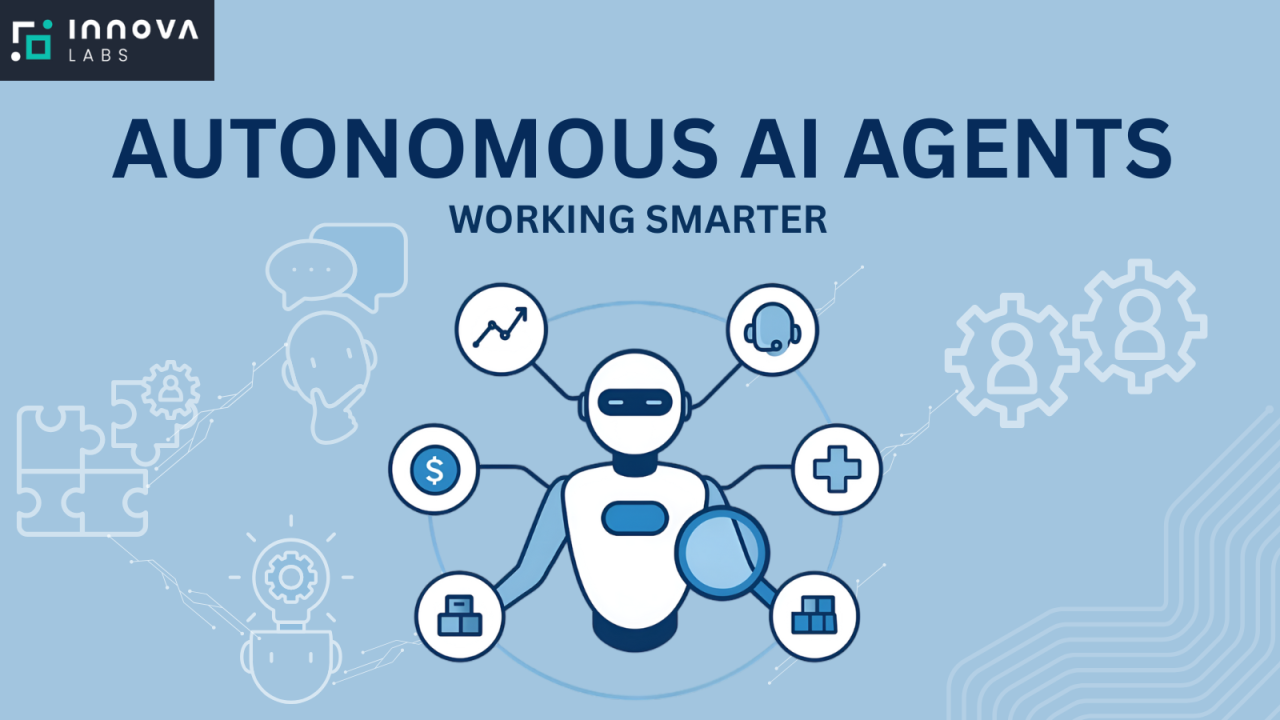ChatGPT for developers
In today’s fast-evolving tech world, coding has become more accessible than ever, thanks to AI-powered tools like ChatGPT. Whether you’re a complete beginner learning to code or a seasoned developer looking to debug, generate, or optimize code, ChatGPT can significantly speed up your workflow.
But how exactly do you use ChatGPT for coding? Is it just for writing snippets, or can it help you build complete applications? In this guide, we’ll walk you through how to use ChatGPT effectively for coding, including real-world use cases, best practices, and key prompts you can try right away.
📌 Table of Contents
-
What is ChatGPT and How It Works
-
Why Developers Are Using ChatGPT
-
Benefits of Using ChatGPT for Coding
-
Getting Started with ChatGPT
-
Top Use Cases of ChatGPT in Programming
-
Best Prompts to Use with ChatGPT
-
Tips to Get the Most Out of ChatGPT
-
Common Mistakes to Avoid
-
Limitations of ChatGPT in Coding
-
ChatGPT is Changing the Way We Code
1. 🔍 What is ChatGPT and How It Works
ChatGPT, developed by OpenAI, is an AI chatbot built on large language models (LLMs), capable of understanding natural language and generating human-like responses. When you prompt ChatGPT with a coding-related query—whether it’s a simple syntax question or a request to build a web app—it responds with relevant and functional code.
It supports many popular programming languages including:
-
Python
-
JavaScript
-
HTML/CSS
-
Java
-
C++
-
PHP
-
SQL
-
and more
You don’t need to know how AI works under the hood to use ChatGPT effectively. All you need are clear, specific prompts and a curious mindset.
2. 🚀 Why Developers Are Using ChatGPT
The developer community has quickly adopted ChatGPT for a variety of tasks, including:
-
Writing boilerplate code
-
Explaining complex code
-
Debugging and fixing errors
-
Learning new languages and frameworks
-
Generating test cases
-
Creating project structures
Whether you’re a hobbyist or a software engineer, ChatGPT can help you save time, reduce bugs, and even become a better programmer.
3. ✅ Benefits of Using ChatGPT for Coding
Let’s explore the main advantages of using ChatGPT in your coding routine:
1. Faster Coding
You can ask ChatGPT to generate code snippets, templates, or even full modules, which drastically cuts development time.
2. Better Learning
Struggling to understand a concept? ChatGPT can explain code line-by-line, helping you grasp programming logic quickly.
3. Error Resolution
Paste an error message, and ChatGPT can help you identify the bug and suggest a fix—no need to scroll Stack Overflow for hours.
4. Cross-Language Translation
Convert code from Python to JavaScript or C++ with a simple prompt.
5. Improved Productivity
It acts as a 24/7 coding assistant, allowing you to focus on higher-level thinking and creativity.
4. 🛠️ Getting Started with ChatGPT for Coding
To start using ChatGPT for coding, you can use:
-
ChatGPT Free Version: Great for basic code help
-
ChatGPT Plus (GPT-4): More accurate and capable, ideal for professional use
-
ChatGPT Code Interpreter / Advanced Data Analysis: For file analysis, math, or Python scripting
Simply go to chat.openai.com, log in, and start typing.
5. 💡 Top Use Cases of ChatGPT in Programming
A. Code Generation
Want to build a landing page? Just prompt:
“Create a simple HTML landing page with a sign-up form.”
It will generate everything: HTML, CSS, and even JavaScript validation if needed.
B. Debugging
Paste your code and error, like:
“Here’s my Python code. I’m getting a ‘TypeError: list indices must be integers’. Fix it.”
ChatGPT will explain what’s wrong and give a corrected version.
C. Learning a New Language
New to GoLang? Ask:
“Explain how functions work in GoLang with examples.”
It will provide a detailed and understandable explanation.
D. Writing Unit Tests
Prompt:
“Write unit tests for this JavaScript function using Jest.”
ChatGPT will generate professional-level test cases.
E. Code Optimization
Paste your function and say:
“Optimize this Python code for better performance.”
It might suggest using list comprehension, caching, or data structures like sets.
F. Building APIs or Apps
Need a REST API?
“Generate a RESTful API using Flask with endpoints for CRUD operations.”
ChatGPT can write it all—routes, models, and error handling.
6. ✍️ Best Prompts to Use with ChatGPT for Coding
Here are some highly effective prompts you can use:
-
“Explain this code line by line: [insert code]”
-
“Convert this Python code to JavaScript.”
-
“Help me write a SQL query to get all users who signed up this month.”
-
“Fix the bug in this React component.”
-
“Write a secure login form using HTML and JavaScript.”
-
“What’s the difference between synchronous and asynchronous in JavaScript?”
The more specific your prompt, the better the output.
7. 🧠 Tips to Get the Most Out of ChatGPT for Coding
Here are some best practices:
1. Be Clear and Specific
Avoid vague prompts like “Write a program.” Instead, say: “Write a Python program that scrapes headlines from a news website.”
2. Give Context
If you’re stuck, explain what you’re trying to achieve. The more context, the smarter ChatGPT becomes.
3. Break It Down
Large tasks? Break them into smaller prompts. This ensures better accuracy and avoids incomplete responses.
4. Iterate with Feedback
If the first output isn’t right, don’t give up. Use follow-up prompts like “Make it mobile-friendly” or “Add error handling.”
5. Verify the Code
Always test and review the generated code. ChatGPT is powerful but not flawless.
8. ⚠️ Common Mistakes to Avoid
-
Blindly Copying Code: Always understand and test the code before using it in production.
-
Ignoring Best Practices: Generated code may miss security, performance, or architecture concerns.
-
Overreliance: Use ChatGPT as a guide, not a crutch. It’s important to still learn and understand fundamentals.
9.While powerful, ChatGPT does have limits:
-
No Real-Time Execution: It can’t run or test your code.
-
Can Hallucinate: Sometimes, it may suggest functions or libraries that don’t exist.
-
Security Gaps: Not all generated code follows best security practices.
-
Limited Context Window: Large projects may be too big for a single prompt.
Despite these limitations, ChatGPT remains an excellent assistant—especially when paired with human judgment.
10. ChatGPT is Changing the Way We Code
AI tools like ChatGPT are transforming the software development landscape. From writing your first “Hello World” to building full-stack applications, ChatGPT can support you at every stage. It won’t replace developers—but it will enhance them.
By using smart prompts, verifying results, and continuing to learn, you can harness ChatGPT as your personal coding co-pilot. Whether you’re coding for fun, freelancing, or building the next unicorn startup, this tool can save you hours and help you build better.
🔄 Real-World Examples: ChatGPT in Action
To truly understand how impactful ChatGPT is in the coding world, let’s explore some practical examples where developers are already integrating it into real projects:
🖥️ Example 1: Building a Portfolio Website
Imagine a beginner wants to build a personal portfolio site but doesn’t know much HTML or CSS. With a prompt like:
“Create a responsive personal portfolio site with sections for About, Projects, and Contact using HTML and CSS.”
ChatGPT can instantly generate a complete web page layout. It also adds suggestions for animation, media queries for mobile responsiveness, and can even include sample projects and placeholder images. The user now has a starting point to customize, rather than building everything from scratch.
📲 Example 2: Creating a Chat App with React
A developer building a basic chat app using React and Firebase can ask:
“Write a simple React component for sending and displaying messages using Firebase Firestore.”
ChatGPT will deliver working components, explain how to connect to Firebase, and even provide suggestions for improving performance or security, such as using onSnapshot() for real-time updates.
🔐 Example 3: Writing Secure Authentication Logic
Security is often overlooked by beginners. A developer working on a login form can ask:
“How to implement secure password authentication in Node.js with bcrypt?”
ChatGPT returns a complete guide: salting and hashing passwords, storing credentials securely, and handling authentication failures. It also suggests best practices like rate limiting and token-based authentication with JWT.
These are just a few ways ChatGPT is being used across the developer landscape—from prototyping to production.
🌐 ChatGPT + IDEs: Coding Smarter Inside Your Editor
Did you know that ChatGPT’s power can now be embedded inside code editors?
With the rise of ChatGPT-powered plugins for tools like VS Code, developers don’t even need to leave their workspace. You can highlight a block of code, right-click, and ask ChatGPT to:
-
Refactor it
-
Add comments
-
Convert to another language
-
Generate unit tests
This fusion of AI and development environments streamlines workflows like never before. It’s not just about copying and pasting prompts anymore—now you can interact with ChatGPT in context while coding.
🤖 How ChatGPT Compares to Other AI Coding Tools
While ChatGPT is incredibly versatile, there are other AI coding assistants too:
| Tool | Best For | Strengths |
|---|---|---|
| ChatGPT | General-purpose coding | Natural language understanding |
| GitHub Copilot | Autocompletion in IDE | Code prediction & inline support |
| Replit Ghostwriter | Real-time coding & education | Interactive learning |
| Amazon CodeWhisperer | AWS ecosystem development | Cloud integration |
ChatGPT stands out for its flexibility, language support, and conversational guidance. It’s especially helpful when you need both code and an explanation behind it.
As ChatGPT evolves, so will its ability to interact more deeply with code:
-
Agent-based programming: Imagine agents that autonomously build and test your applications.
-
Full project generation: Soon, you’ll be able to describe an app idea, and ChatGPT will create the full-stack implementation.
-
Debugging bots: Tools are emerging where ChatGPT can debug large-scale projects in real-time.
-
Natural language IDEs: In the future, you might say, “Add dark mode to my app,” and the change will be reflected instantly in your codebase.
ChatGPT isn’t replacing developers—it’s empowering them with superhuman productivity and creativity.
🙋♀️ Final Tips for Beginners Using ChatGPT for Coding
If you’re new to coding, here are a few extra tips to help you get started with ChatGPT:
-
Start Small: Begin with simple tasks like creating a form or writing a loop.
-
Ask Questions: Don’t hesitate to ask “Why?” when ChatGPT writes code. Use it to learn, not just copy.
-
Review Suggestions: Always double-check code for accuracy and security.
-
Experiment: Ask ChatGPT to build the same feature in different languages. It’ll teach you how languages differ in syntax and structure.
-
Stay Updated: AI is evolving fast. Follow the latest updates to take full advantage of new features.