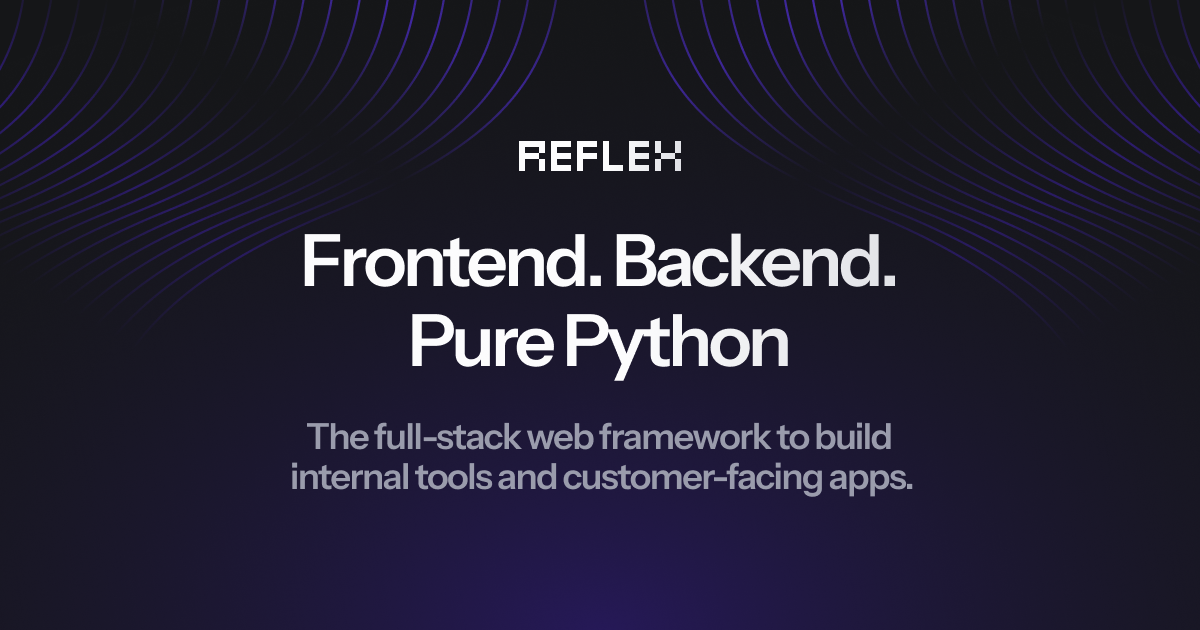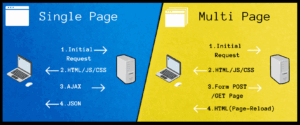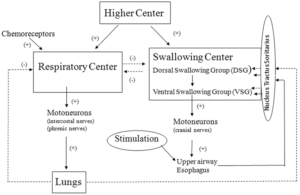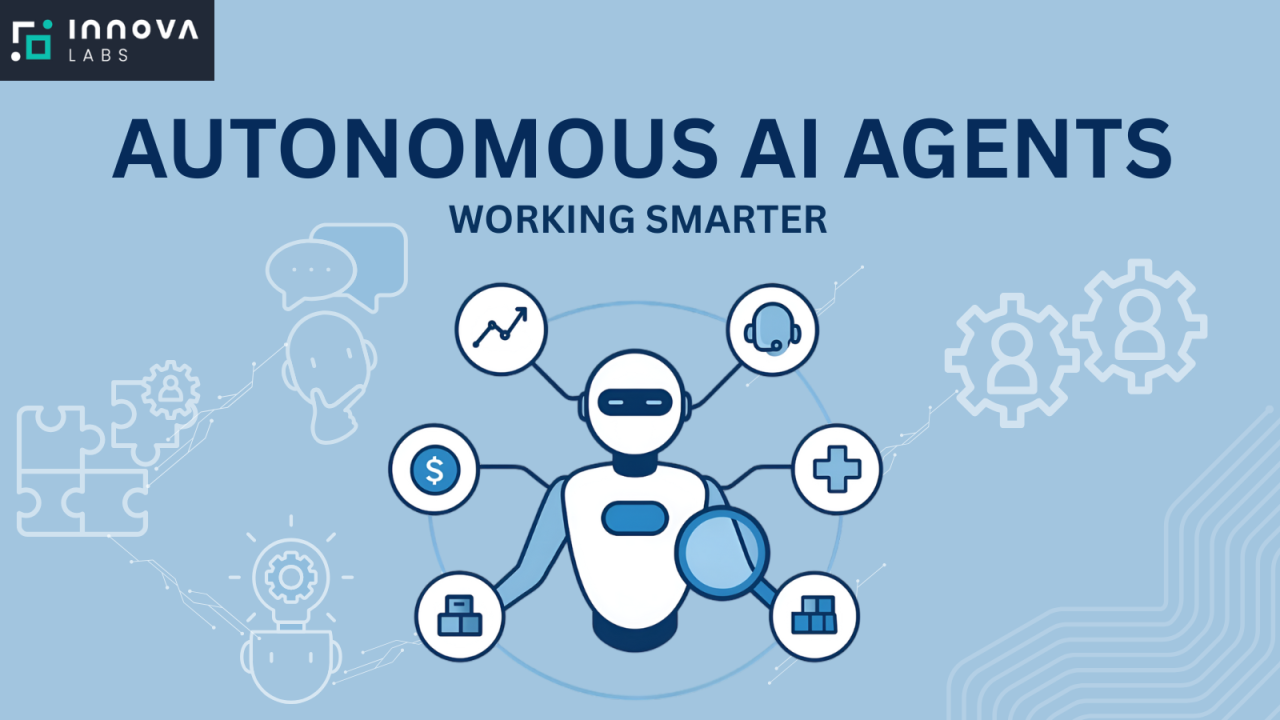How to Build an Advanced Multi-Page Reflex Web Application with Real-Time Database, Dynamic State Management, and Reactive UI
Introduction
Web application development has evolved dramatically over the past few years. From static HTML pages to full-blown real-time apps powered by frameworks like Next.js, React, and now Reflex — the web development landscape is increasingly converging on simplicity, reactivity, and Python-based backends.
Reflex (formerly known as Pynecone) has emerged as a game-changer by allowing developers to build full-stack, reactive web applications entirely in Python — without manually handling front-end frameworks or JavaScript complexities.
In this comprehensive guide, you’ll learn how to build an advanced multi-page Reflex web application that includes:
-
Real-time database synchronization
-
Dynamic state management
-
Reactive UI components
-
Multi-page navigation and routing
-
Scalable architecture and deployment-ready design
Let’s dive deep into how you can create a Reflex app that feels as smooth as React and as powerful as Django — all with a single Python codebase.
What is Reflex and Why It’s Revolutionary
Reflex is an open-source Python framework that enables developers to write both front-end and back-end logic in one place — using pure Python.
It combines the best of both worlds:
-
The frontend reactivity of frameworks like React or Vue
-
The simplicity and structure of Python-based backends
Unlike Flask or Django, which separate backend and frontend layers, Reflex abstracts away the JavaScript layer, allowing you to build interactive, real-time, and reactive UIs directly from Python functions and state objects.
Core Features of Reflex
-
Full-Stack in Python: No need for JavaScript or React knowledge.
-
Reactive State: Automatic UI updates when backend data changes.
-
Real-Time Sync: Built-in WebSocket connections ensure dynamic data refresh.
-
Declarative UI: Similar to React components, but written in Python syntax.
-
Multi-Page Routing: Native routing system for multiple views.
Setting Up the Reflex Environment
Before we start building, you’ll need to set up your development environment.
Step 1: Install Reflex
Reflex can be installed using pip:
After installation, you can initialize your project:
This creates a starter project structure like:
Step 2: Run the Development Server
To launch your app locally:
This starts both the backend server and frontend development server, accessible at http://localhost:3000.
Building a Multi-Page Structure
In Reflex, pages are simply Python functions decorated with @rx.page. Each page returns a component tree (similar to a React component structure).
Let’s create a multi-page structure for our web app:
-
Home Page
-
Dashboard Page
-
Settings Page
Example: pages/home.py
Example: pages/dashboard.py
Example: pages/settings.py
Implementing Dynamic State Management
Reflex uses state classes to define app logic and data handling. These state classes automatically sync between the frontend and backend, ensuring real-time UI updates whenever data changes.
Creating a State Class
In state.py:
This simple AppState class maintains dynamic values (username, active_users) that are automatically reactive.
Whenever the refresh_users() function is called, Reflex automatically re-renders all components displaying AppState.active_users.
Integrating a Real-Time Database
For true real-time data, Reflex can integrate seamlessly with Firebase, Supabase, or any database that supports websockets or REST APIs.
Let’s use Firebase Realtime Database as an example.
Step 1: Install Firebase SDK
Step 2: Connect to Firebase
Create a database.py file:
Step 3: Real-Time Data Fetching
Now modify your state class to listen for updates:
Now your app dynamically updates whenever the Firebase database changes — without refreshing the page.
Creating a Reactive UI
The magic of Reflex lies in reactivity — data changes automatically update the interface.
Let’s add a real-time chat widget to our dashboard using reactive state binding.
Chat UI Example
And add the logic in your state:
With Reflex handling synchronization, your UI automatically re-renders as new messages are pushed to Firebase.
Dynamic Navigation and Layouts
You can define global layouts that persist across multiple pages (like a sidebar or navigation bar).
Example: app.py
This ensures consistent navigation throughout your app.
Performance Optimization Tips
-
Use Batched State Updates – Combine multiple state changes into one function to minimize re-rendering.
-
Lazy Loading Components – Load heavy pages only when navigated to.
-
Cache Database Reads – Use local caching to reduce redundant API calls.
-
WebSocket Streams – For true real-time experiences, maintain open connections instead of polling APIs.
-
Deploy Efficiently – Deploy using Reflex Cloud or any containerized platform (Docker + FastAPI backend).
Deploying Your Reflex App
Option 1: Reflex Cloud
You can deploy directly using Reflex’s integrated cloud platform:
Option 2: Manual Deployment
Alternatively, package and deploy via Docker or your preferred cloud service (AWS, Render, Vercel, etc.):
Advanced Features to Explore
Once your base app is ready, you can enhance it with:
-
Authentication and Roles (Firebase Auth or Supabase Auth)
-
Offline Data Caching
-
Data Visualization with Plotly or ECharts
-
Background Tasks (Celery + Redis)
-
Custom Hooks for API Integration
Each of these features can plug seamlessly into Reflex’s architecture.
Conclusion
Building an advanced multi-page Reflex web application is not just about speed or efficiency — it’s about creating an ecosystem where backend logic, UI rendering, and state synchronization flow together smoothly.
By leveraging Reflex’s reactive state management, real-time database integration, and Python-driven frontend, developers can now build dynamic, full-stack applications without juggling multiple languages or frameworks.
In short — Reflex brings the simplicity of Python to the complexity of modern web development.
Whether you’re building a chat app, analytics dashboard, or AI-powered SaaS, Reflex provides the tools to build scalable, reactive, and truly real-time web applications — all in one language.
Final Thoughts
In 2025, the web development frontier belongs to frameworks that are simple, reactive, and unified. Reflex sits at the intersection of those principles — empowering developers to innovate faster and smarter.
If you’re tired of switching between Python backends and JavaScript frontends, it’s time to go all-in with Reflex and redefine how modern web apps are built.
For quick updates, follow our whatsapp –https://whatsapp.com/channel/0029VbAabEC11ulGy0ZwRi3j
https://bitsofall.com/https-yourwebsite-com-openai-introduces-indqa-cultural-reasoning-benchmark/
Comparing the Top 7 Large Language Models (LLMs/Systems) for Coding in 2025
🧠 How to Create AI-Ready APIs: A Complete Developer’s Guide for 2025