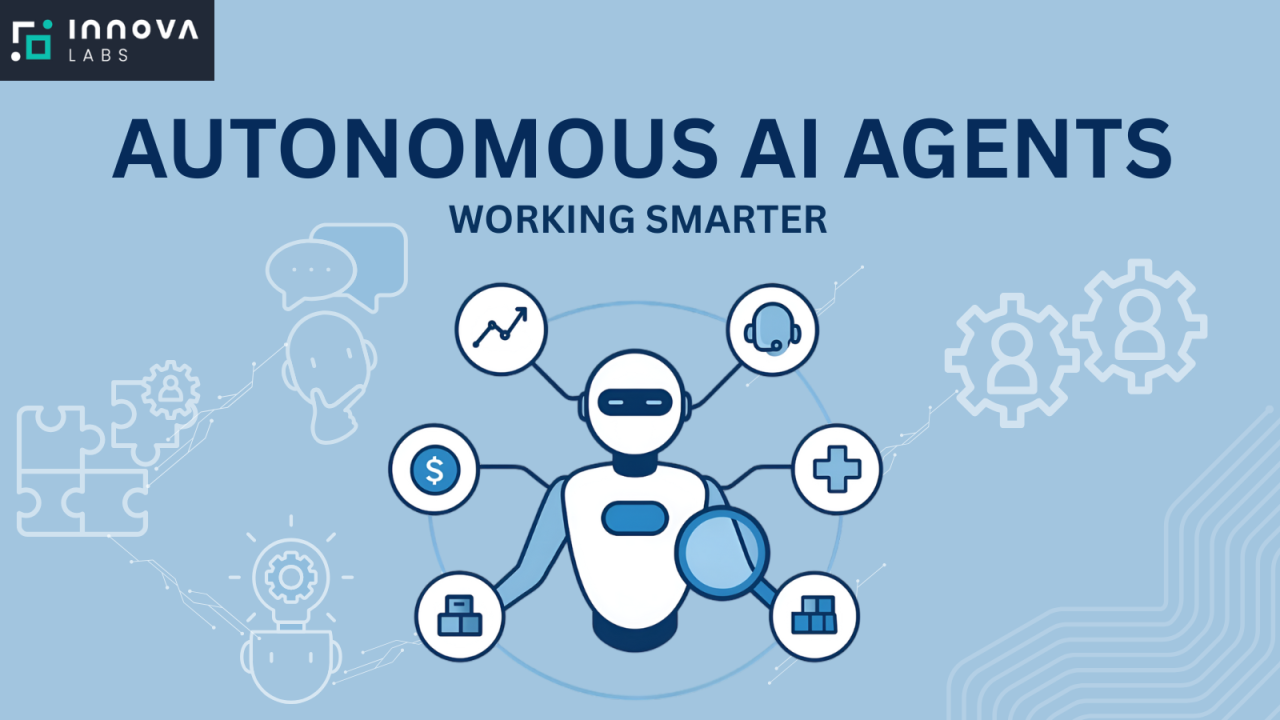GPT-4o Coding Examples
🧠 Introduction: The Rise of GPT-4o in the Developer World
Since OpenAI released GPT-4o, it has dramatically transformed how developers build, test, and deploy software. While earlier versions like GPT-3.5 and GPT-4 were impressive, GPT-4o (“o” for “omni”) brings multi-modal power, faster response time, and better context understanding — making it a dream tool for developers in 2025.
From writing complex algorithms to designing APIs and debugging real-world codebases, GPT-4o is not just an assistant — it’s your co-developer. This article walks you through real coding examples using GPT-4o that you can try in your projects, broken down by category.
🚀 What Makes GPT-4o Special for Developers?
Here’s why GPT-4o is more powerful than its predecessors:
-
✅ Faster code generation with better accuracy
-
✅ Deeper reasoning capabilities for understanding complex logic
-
✅ Multi-modal input: Handle text, code, images, and even audio
-
✅ Better memory handling: Long code context support
-
✅ Improved debugging, refactoring, and documentation
🧪 Real Coding Examples with GPT-4o (Categorized)
Let’s now explore real coding examples across different use cases, complete with prompts and outputs you can try today.
💻 1. Web Development with GPT-4o
🟢 Example 1: Responsive Navbar in HTML + TailwindCSS
Prompt:
“Create a responsive navbar using TailwindCSS with a hamburger menu for mobile.”
GPT-4o Output:
➡️ Benefit: GPT-4o provides production-ready, responsive UI components with accessibility tags.
🐍 2. Python Scripting & Automation
🟢 Example 2: CSV to JSON Converter
Prompt:
“Write a Python script to convert a CSV file to JSON.”
GPT-4o Output:
✅ Plug-and-play code with explanations when prompted:
“Explain line by line what this script does.”
🧰 3. Debugging Real Code with GPT-4o
🟢 Example 3: Fixing React “undefined” Error
Prompt:
“I’m getting ‘Cannot read property map of undefined’ in my React component. Fix it.”
GPT-4o Output:
➕ It will also suggest:
-
Add PropTypes or TypeScript for safety
-
Debug tips (e.g., check API call response structure)
🛠️ 4. Backend Development with GPT-4o
🟢 Example 4: Node.js JWT Authentication
Prompt:
“Create an Express.js route with JWT-based login authentication.”
GPT-4o Output:
➡️ GPT-4o also advises adding middlewares like express-validator and helmet for security.
🧪 5. Unit Testing & TDD
🟢 Example 5: Jest Test for a Calculator
Prompt:
“Write Jest unit tests for a calculator function (add, subtract, multiply, divide).”
GPT-4o Output:
➕ Bonus: GPT-4o suggests adding edge case tests like dividing by 0.
🖼️ 6. Multi-Modal Coding (With Image Input)
🟢 Example 6: Explain Code from Screenshot
Prompt:
Upload a screenshot of code
Ask: “What does this code do? Are there any issues?”
GPT-4o Output:
GPT-4o reads the code from the image and provides a detailed explanation along with suggested improvements.
This is a breakthrough use-case — GPT-4o can now understand visual code input, a feature developers are loving in 2025.
🔍 7. Refactoring & Optimization
🟢 Example 7: Optimize SQL Query
Prompt:
“Optimize this SQL query for better performance on large tables.”
GPT-4o Output:
Plus, it explains why:
-
Using indexes
-
Removing subqueries
-
Limiting row scans
🌐 8. API Development & Integration
🟢 Example 8: FastAPI with Swagger Docs
Prompt:
“Create a FastAPI app with Swagger UI and one GET endpoint.”
GPT-4o Output:
You’ll get Swagger docs by default at /docs.
🎨 9. Frontend + AI Combo
🟢 Example 9: AI-Powered Chat UI
Prompt:
“Build a simple chat interface using HTML/CSS/JS that connects to OpenAI API.”
GPT-4o Output:
Generates the form, fetch request with API key, and error handling — all with responsiveness.
This is great for building custom ChatGPT tools or widgets.
📊 10. Data Science & ML with GPT-4o
🟢 Example 10: Linear Regression with scikit-learn
Prompt:
“Create a Python script that performs linear regression using scikit-learn.”
GPT-4o Output:
➕ Ask: “Visualize this regression with matplotlib”
And GPT-4o will generate the graph code too.
🔑 How to Prompt GPT-4o for Best Results
-
🎯 Be specific: Include versions, frameworks, and expected output
-
📂 Add context: Use “Here is my code + here’s what I expect”
-
⛓️ Chain prompts: Use follow-ups like “Now convert to TypeScript” or “Now test this”
-
💬 Ask for alternatives: “Give me 3 ways to solve this”
🌟 Real-World Use Cases from Devs in 2025
-
Startup Teams – Building MVPs in record time
-
Freelancers – Delivering quick, accurate solutions for clients
-
Enterprise Developers – Rapidly debugging legacy systems
-
Educators – Creating code examples and lesson plans
-
AI App Builders – Integrating GPT-4o into SaaS platforms
❌ Limitations to Keep in Mind
-
May hallucinate or guess if input is unclear
-
Doesn’t always know about proprietary APIs or closed libraries
-
Requires manual validation for production code
-
Output varies with vague or low-context prompts
📚Additional GPT-4o Code Examples You Can Try
-
“Build a drag-and-drop task manager in React.”
-
“Create a script to backup a MySQL DB to Google Drive.”
-
“Write a bash script to check server uptime.”
-
“Design a schema for a social media app with likes and comments.”
-
“Create an HTML email template for newsletters.”
❓ FAQs
Q1. Can GPT-4o write production-ready code?
Yes, but it should be reviewed and tested manually.
Q2. Does GPT-4o support all programming languages?
It supports almost all major languages: Python, JavaScript, Go, C++, Java, Rust, etc.
Q3. Can GPT-4o read code from images or screenshots?
Yes! That’s one of GPT-4o’s most unique features.
Q4. Is GPT-4o better than Copilot?
For understanding, explaining, and multi-step tasks, yes. Copilot is better for in-line suggestions inside IDEs.
🎯 Final Thoughts: GPT-4o Is the Future of Developer Productivity
Whether you’re building apps, analyzing data, deploying cloud infrastructure, or debugging messy legacy code — GPT-4o is now an essential part of a developer’s toolkit.
The difference lies in how well you use it. With the right prompts, context, and follow-ups, GPT-4o can help you deliver code faster, smarter, and with fewer bugs.