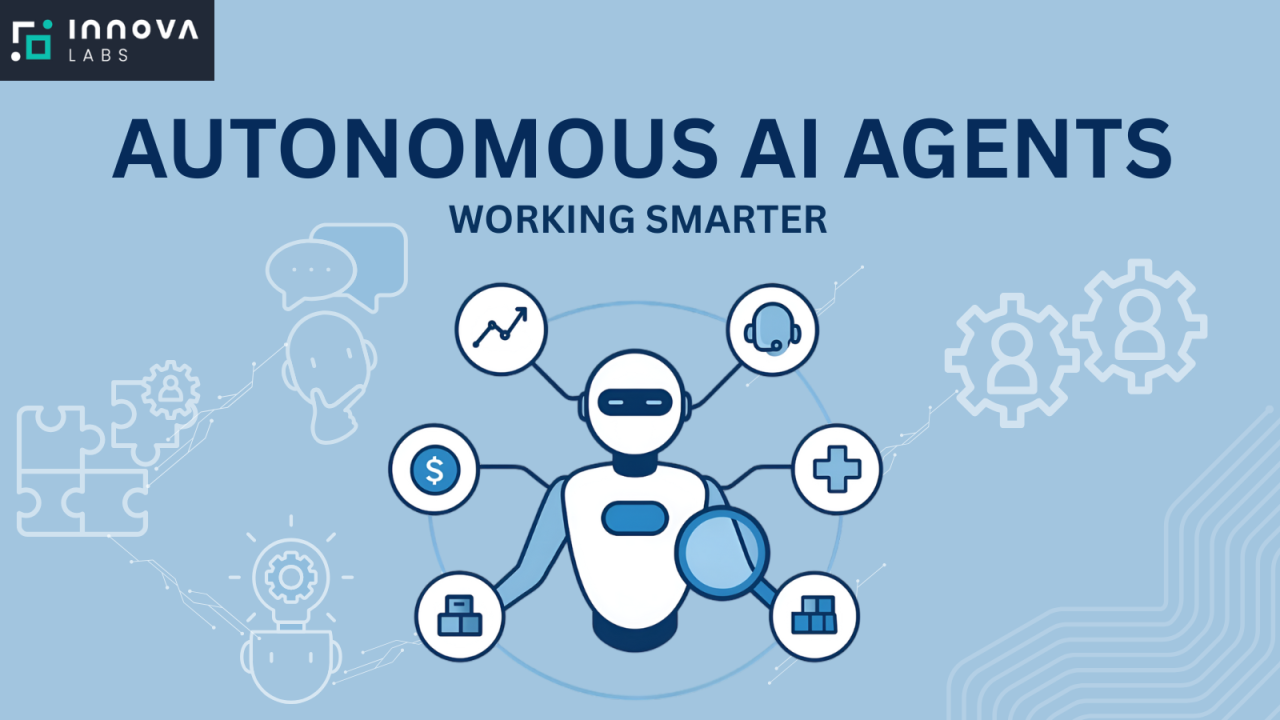How to Build a Fully Functional Computer-Use Agent that Thinks, Plans, and Executes Virtual Actions Using Local AI Models
Introduction: The Era of Local Intelligent Agents
Imagine having a digital assistant that doesn’t just follow commands — but understands context, plans tasks, and acts autonomously within your computer environment. That’s exactly what a computer-use agent does.
Unlike traditional automation bots, these agents think like humans in terms of goals and reasoning. They interpret your objectives, plan step-by-step actions, and execute them across multiple apps — from sending emails to analyzing data in Excel — all powered by local AI models running securely on your device.
In 2025, this concept is no longer theoretical. Tools like AutoGPT, OpenDevin, CrewAI, and Microsoft’s Copilot Stack have proven that agent-based systems can handle complex virtual tasks. Now, the next frontier is building these agents locally — ensuring privacy, offline operability, and full control.
Let’s explore how to build a fully functional computer-use agent that can think, plan, and execute virtual actions using local AI infrastructure.
1. Understanding What a Computer-Use Agent Is
A computer-use agent is a form of autonomous AI software designed to interact with digital environments the same way humans do — through mouse, keyboard, and logical decision-making.
Instead of relying on API calls or cloud execution, the agent “sees” and “acts” on the desktop environment, performing actions like:
-
Opening files or applications
-
Navigating user interfaces
-
Reading and responding to emails
-
Filling forms and entering data
-
Copying, pasting, or analyzing content
In short, it’s an AI co-pilot for your operating system — capable of executing actions based on high-level goals such as “summarize this report” or “schedule a meeting.”
These agents combine Vision-Language Models (VLMs), Large Language Models (LLMs), and planning algorithms to interpret screens, reason about goals, and take autonomous steps.
2. Why Local Models Matter
Most AI agents today depend on cloud-hosted LLMs such as GPT-4 or Claude. While powerful, these come with limitations:
-
Privacy concerns: data sent to external servers
-
Latency: slower response times
-
Cost: usage-based pricing for every token
-
Connectivity: dependence on internet access
Local AI models — such as Llama 3, Mistral, Gemma, or Phi-3 Mini — solve these problems. They run entirely on your machine using GPU or CPU acceleration, allowing the agent to operate offline and securely.
Benefits of Using Local Models:
-
Full data privacy: No information leaves your device.
-
Speed: Responses are near real-time with local inference.
-
Customization: You can fine-tune models for personal or domain-specific tasks.
-
Cost control: No recurring cloud fees.
3. The Core Architecture of a Computer-Use Agent
To build a truly functional agent, it’s important to understand the modular architecture that makes it capable of “thinking,” “planning,” and “executing.”
A. Perception (Understanding the Environment)
This component captures and interprets what’s visible on the computer screen.
It uses:
-
Vision-language models (VLMs) such as LLaVA, InternVL, or OpenFlamingo to analyze screenshots.
-
OCR and UI parsing tools (like Tesseract or Accessibility APIs) to identify buttons, text boxes, and menus.
The output is a structured representation of the current state — e.g., “Email app open, compose window available.”
B. Cognition (Reasoning and Planning)
Here, a local LLM (e.g., Llama 3 8B or Mistral 7B) acts as the brain.
It interprets high-level goals and plans multi-step actions.
For instance, when told to “email the latest report,” it plans:
-
Locate the report in Documents.
-
Open the email app.
-
Compose a message.
-
Attach the file.
-
Send the email.
This planning can be powered by LangChain, Semantic Kernel, or CrewAI frameworks.
C. Action (Execution Interface)
Once the plan is ready, the agent uses automation tools to perform actions:
-
PyAutoGUI or AutoIt to control mouse and keyboard.
-
OS-level APIs for file handling and navigation.
-
Computer Use APIs (emerging in OpenAI and Hugging Face ecosystems) for safe execution boundaries.
This layer turns decisions into real actions within the operating system.
D. Memory (Short-Term and Long-Term Storage)
Memory enables context retention and learning from past actions.
Use:
-
Vector databases like ChromaDB or FAISS for semantic recall.
-
SQLite or JSON memory stores for local persistence.
-
Periodic summarization to manage token limits and context size.
4. Tools and Frameworks You’ll Need
Here are the essential components to start building your local computer-use agent:
| Category | Recommended Tools |
|---|---|
| Local LLM | Ollama (Llama 3, Mistral, Phi-3), LM Studio |
| Vision Model | LLaVA, Moondream, InternVL, OpenFlamingo |
| Agent Framework | LangChain, CrewAI, AutoGen, OpenDevin |
| Automation Layer | PyAutoGUI, SikuliX, AutoIt, RobotJS |
| Memory System | ChromaDB, SQLite |
| Speech & Interaction (Optional) | Whisper.cpp for speech-to-text, Piper for TTS |
| Hardware Acceleration | GPU (NVIDIA RTX / AMD ROCm), Apple Silicon, or CPU-optimized quantized models |
These tools are mostly open-source and compatible with Windows, macOS, and Linux.
5. Step-by-Step: Building Your Own Computer-Use Agent
Let’s break down the creation process into practical steps.
Step 1: Set Up Local LLM and VLM
Install Ollama (https://ollama.ai) or LM Studio to run models locally.
Example:
This allows both text and image reasoning capabilities.
Load the VLM (e.g., LLaVA) for screen interpretation and an LLM for reasoning.
Step 2: Capture the Desktop Environment
Use Python and PyAutoGUI to take screenshots:
Feed this image to your VLM to describe what’s on screen:
“What application is open and what can be clicked?”
The model returns a structured description of the interface elements.
Step 3: Build the Reasoning Layer
Integrate a local LLM via Ollama or API:
The model returns a plan — a structured list of actions to execute.
Step 4: Implement the Action Executor
Use automation libraries to simulate clicks, typing, and shortcuts:
Combine this with the model’s plan for dynamic execution.
Step 5: Add Feedback and Self-Correction
A smart agent checks if its last action succeeded.
You can implement feedback loops:
-
Capture the screen after every step.
-
Reanalyze with the VLM.
-
Adjust the next action if the target state wasn’t reached.
This makes your agent self-correcting — a key feature of autonomous intelligence.
Step 6: Implement Memory and Persistence
Save state, goals, and interactions for context:
Later, the agent can recall:
“What did I write last time in notepad?”
This memory allows temporal reasoning and continuity across sessions.
Step 7: Secure the Agent
Since the agent controls system actions, security is essential:
-
Run it in sandbox mode with limited privileges.
-
Define allow/deny lists for applications.
-
Require user confirmation for critical actions (deleting files, sending emails).
-
Implement logging and rollback features.
6. Enhancing Agent Intelligence
Once the base system works, you can expand its intelligence with the following:
A. Multi-Agent Collaboration
Use frameworks like CrewAI to spawn specialized sub-agents:
-
One for file management
-
One for data entry
-
One for planning and reasoning
They collaborate through a shared message bus, similar to human teamwork.
B. Self-Reflection and Goal Evaluation
Integrate a reflection mechanism:
“Did my last plan achieve the goal efficiently?”
The model can evaluate and refine its own strategy — akin to metacognition.
C. Voice and Natural Language Interface
Add speech-to-text (Whisper.cpp) and text-to-speech (Piper) for verbal interaction:
“Agent, open Excel and summarize this report.”
D. Continual Learning
Save results of past tasks to improve accuracy over time — a primitive form of reinforcement learning based on success or failure logs.
7. Example Use Cases
A computer-use agent can automate numerous professional workflows:
-
For Students: Summarize notes, organize files, and automate research.
-
For Developers: Write, test, and debug code locally using IDE control.
-
For Businesses: Manage spreadsheets, send reports, and monitor emails.
-
For Content Creators: Automate publishing workflows and design tools.
-
For Cybersecurity: Conduct system audits and log anomaly checks autonomously.
These use cases demonstrate how an AI agent transcends “chat” — it becomes an operational digital coworker.
8. Performance Optimization Tips
To make your local agent run smoothly:
-
Use quantized models (GGUF format) to reduce memory load.
-
Combine LLMs with tool libraries for deterministic precision.
-
Cache responses to avoid redundant inference.
-
Optimize screen capture intervals to balance responsiveness and speed.
-
Implement task-specific prompts for stable reasoning (e.g., JSON output).
9. Ethical and Safety Considerations
Autonomous computer-use agents introduce new responsibilities.
Key concerns include:
-
Data privacy: Ensure no external API leaks data.
-
Overreach: Prevent agents from performing harmful actions.
-
Accountability: Maintain logs for audit and traceability.
-
Bias and misinterpretation: Models can still misread interfaces or content.
Always test in sandbox environments and include human-in-the-loop supervision until reliability is validated.
10. The Future of Local AI Agents
The next generation of AI systems will blend local and hybrid architectures — local models for security and responsiveness, and cloud modules for specialized computation.
Emerging initiatives like Liquid AI, AutoDevin, and Anthropic’s Constitutional AI agents are working toward autonomous computing ecosystems that combine reasoning, perception, and execution seamlessly.
In the near future, computer-use agents will evolve from reactive assistants into cognitive collaborators — capable of full-cycle automation, from understanding your project goals to completing them across digital tools.
Conclusion
Building a fully functional computer-use agent that thinks, plans, and executes virtual actions using local AI models is no longer the domain of futuristic research — it’s an achievable DIY project for developers, hobbyists, and businesses in 2025.
By integrating perception (VLMs), cognition (LLMs), and execution (automation tools), you can craft an AI that understands your goals and acts upon them securely, all within your local environment.
As AI becomes more decentralized, local autonomy will define the next leap in personal computing — empowering users with intelligent systems that are private, efficient, and deeply personal.
For quick updates, follow our whatsapp –https://whatsapp.com/channel/0029VbAabEC11ulGy0ZwRi3j
https://bitsofall.com/https-yourblogdomain-com-apps-in-chatgpt-the-next-evolution/
https://bitsofall.com/https-yourblogdomain-com-elon-musks-new-ai-venture-macrohard-a-deep-dive/
Liquid AI’s LFM2-VL-3B Brings a 3B-Parameter Vision-Language Model (VLM) to Edge-Class Devices
How to Build Your Own Database: A Step-by-Step Guide for Beginners