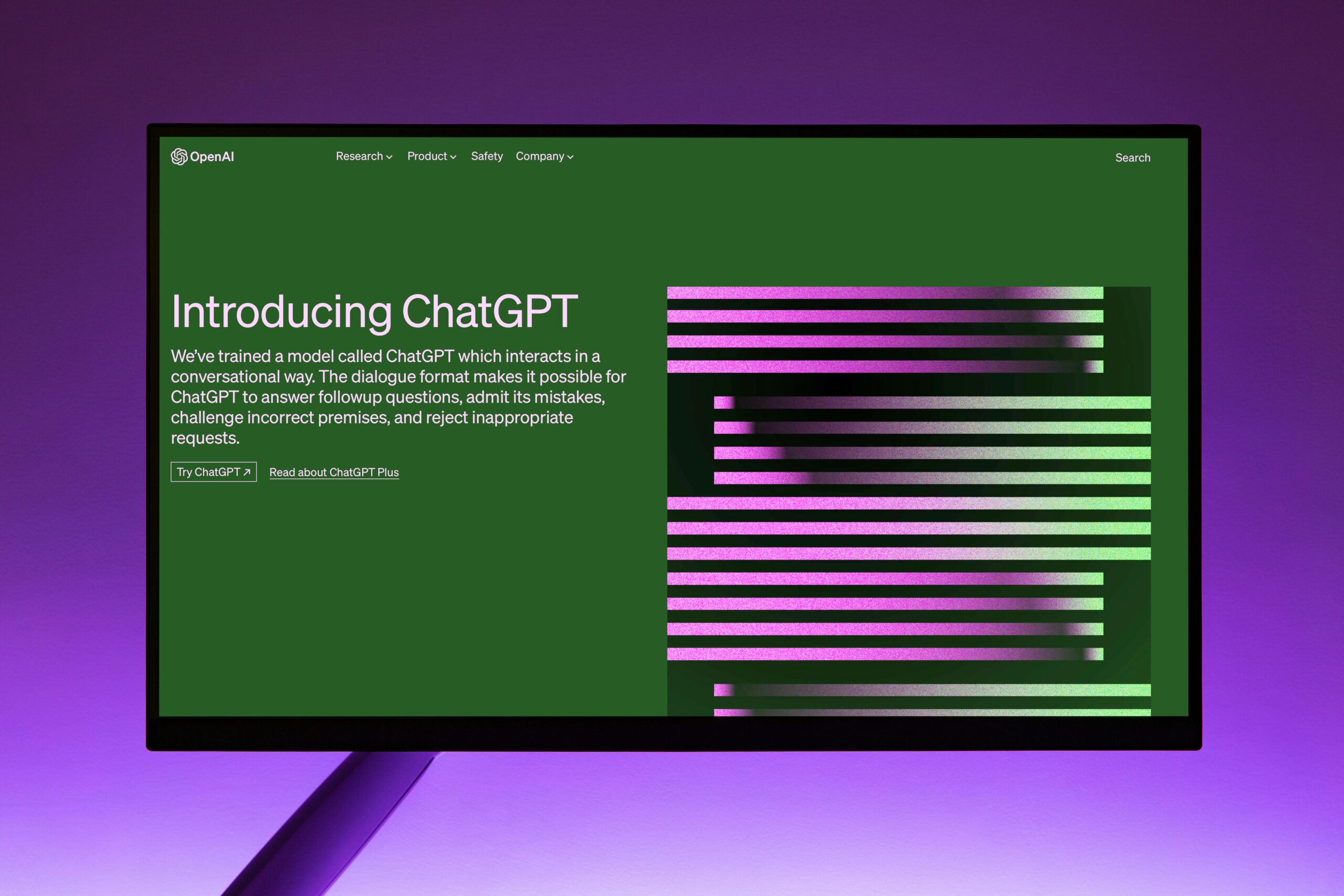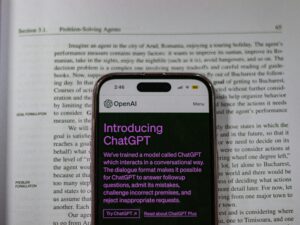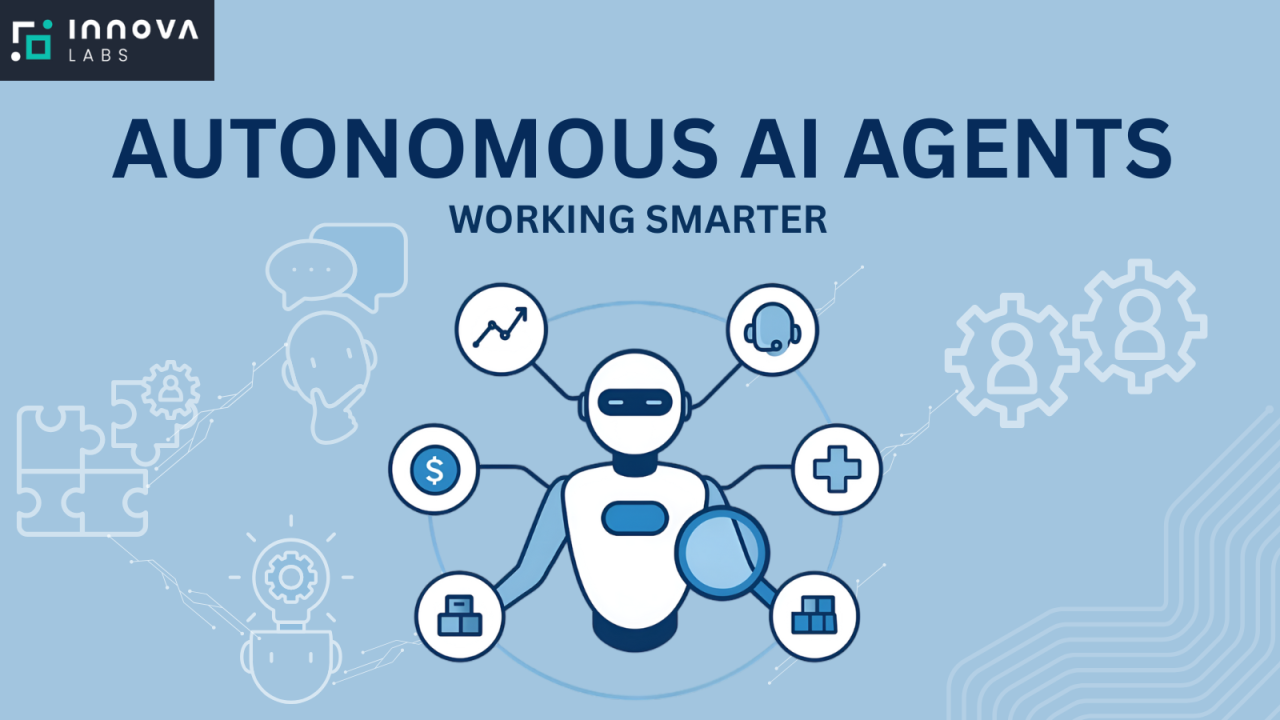Best ChatGPT prompts for developers
Introduction: ChatGPT — The Developer’s Secret Weapon
Gone are the days when ChatGPT was just a fun chatbot. Today, it’s the personal assistant every developer wishes they had. Whether you’re a front-end wizard, back-end ninja, or DevOps guru, ChatGPT can help you write, review, debug, test, and deploy code — all by understanding natural language.
But here’s the kicker: ChatGPT is only as powerful as the prompts you give it. Mastering the art of prompt engineering is what separates average users from productivity powerhouses.
In this mega guide, we’ll explore 50+ of the best ChatGPT prompts for developers, categorized by use-case, with expert tips, SEO keywords, and bonus advanced prompts.
💡 Why Developers Are Using ChatGPT in 2025
Before diving into the prompts, let’s quickly look at why developers in 2025 can’t imagine working without ChatGPT:
-
🚀 Rapid Prototyping: Get functional code in seconds.
-
🔍 Instant Debugging: Find and fix bugs faster.
-
📚 On-Demand Learning: Understand frameworks, libraries, and logic.
-
🔐 Secure Boilerplate Code: Generate clean and modern code patterns.
-
🔁 Automate Repetitive Tasks: From scripts to CI/CD flows.
📂 Prompt Categories for Developers
Let’s break these prompts down into 10 major sections:
-
Code Generation
-
Bug Fixing
-
Code Review & Optimization
-
Learning New Technologies
-
Testing
-
Documentation
-
DevOps & Automation
-
Frontend Development
-
Backend & API Development
-
System Architecture & Design
🔧 1. Code Generation Prompts
These prompts save hours of Googling and Stack Overflow scrolling.
-
“Generate a Python script to convert CSV to JSON.”
-
“Write a React component for a modal with fade-in animation.”
-
“Create a function in C++ to find the shortest path using Dijkstra’s algorithm.”
-
“Write a login system in Django with email and password authentication.”
-
“Build a CRUD app using Node.js and MongoDB.”
➡️ Pro Tip: Add context like language version or framework name (e.g., Next.js 14).
🐛 2. Bug Fixing & Debugging Prompts
Use these when your console or terminal throws errors you can’t figure out.
-
“Here’s my code [paste code]. I get an undefined error on line 13. Why?”
-
“What does this TypeScript error mean: ‘Argument of type X is not assignable to parameter of type Y’?”
-
“Fix this SQL syntax error: ‘near WHERE: syntax error.’”
-
“Why is my React useEffect hook running infinitely?”
➡️ Add full error message and describe what you expected vs. what happened.
✨ 3. Code Review & Optimization Prompts
For cleaner, more maintainable code, try:
-
“Review this Python function and refactor for readability.”
-
“Optimize this MySQL query for performance.”
-
“Convert this recursive function to iterative in Java.”
-
“Make this PHP code more secure against SQL injection.”
➡️ Want style improvements? Add: “Follow Google coding standards.”
🎓 4. Learning New Tech with ChatGPT
Want to master a new language or tool? Use ChatGPT like a tutor.
-
“Teach me Rust in simple terms, with examples.”
-
“Explain how closures work in JavaScript.”
-
“What are the differences between Docker and Kubernetes?”
-
“Give me a roadmap to learn full-stack web development.”
➡️ Try: “Explain GraphQL vs REST with real-world use cases.”
🧪 5. Prompts for Writing Tests
Testing becomes much easier with these prompts:
-
“Write unit tests for this function in Jest.”
-
“Generate end-to-end Cypress tests for login and signup.”
-
“Mock API responses in Python using unittest.”
-
“Write JUnit tests for a Spring Boot REST API.”
➡️ Add “with edge cases” to make tests more robust.
📝 6. Documentation & Comments Prompts
Let ChatGPT handle the documentation you hate writing:
-
“Write a README.md file for my Flask project.”
-
“Generate inline comments for this JavaScript function.”
-
“Create API documentation for this Express app.”
-
“Explain what this code does, line by line.”
➡️ Add “Use markdown format” to get copy-paste ready output.
🔧 7. DevOps, CI/CD & Scripting Prompts
For server automation, workflows, and cloud deployment:
-
“Write a Dockerfile for a React app.”
-
“Create a GitHub Actions workflow to run unit tests on push.”
-
“Write a bash script that pings a server every minute.”
-
“Generate a Terraform file to deploy an AWS EC2 instance.”
➡️ You can also ask: “Convert this bash script to PowerShell.”
🎨 8. Frontend Prompts (HTML, CSS, JS, React)
Need UI help? These prompts save tons of time:
-
“Create a responsive navbar using TailwindCSS.”
-
“Write JavaScript to validate email and password fields in a form.”
-
“Fix this CSS grid that breaks on mobile.”
-
“Create a React accordion with smooth transitions.”
➡️ Add “make it mobile-friendly” or “use modern best practices.”
🧰 9. Backend & API Prompts
Speed up database and server-side development:
-
“Build a RESTful API in Express that returns product data.”
-
“Create a secure authentication middleware using JWT.”
-
“Write a Flask route to accept POST data and store in SQLite.”
-
“Design a schema for an e-commerce checkout system.”
➡️ Include API format: “Return response in JSON with status code 200.”
🏗️ 10. System Design & Architecture Prompts
When you’re planning or scaling your app:
-
“Design a scalable architecture for a ride-sharing app.”
-
“Suggest a microservices design for a food delivery platform.”
-
“Compare Firebase vs Supabase for a real-time chat app.”
-
“What are the pros and cons of serverless architecture?”
➡️ Add “Include diagrams in markdown format” to visualize.
📌 Bonus: Advanced Developer Prompts (Expert Mode)
Try these if you’re building complex apps or automating workflows:
-
“Generate code to integrate Stripe payments in Next.js.”
-
“Write a script that scrapes news headlines and stores them in PostgreSQL.”
-
“Convert this monolith app into microservices.”
-
“Create a plugin for VS Code that highlights TODOs.”
➡️ Advanced use = combine prompts. Example:
“Generate a REST API with authentication in Django. Then write unit tests and Dockerize it.”
✅ How to Write High-Quality Prompts
To get the best results:
-
🎯 Be specific: Mention exact goals and technology.
-
🧩 Give context: Add code snippets, errors, or desired output.
-
💬 Use constraints: Time complexity, memory limits, line limits, etc.
-
📂 Request format: Markdown, JSON, YAML, bash, etc.
🌍 Real-World Use Cases of ChatGPT for Developers
-
Freelancers: Rapidly build MVPs for clients.
-
Startup teams: Prototype features without hiring large teams.
-
Enterprise devs: Speed up sprint deliveries and reduce bugs.
-
Students: Learn concepts and pass assignments faster.
⚠️ Limitations to Remember
-
❌ Don’t blindly copy-paste — always review and test.
-
❌ It may generate outdated syntax — specify language versions.
-
❌ Avoid sharing proprietary or sensitive data.
📚 Additional Prompts Worth Exploring
-
“Translate this code from Java to Go.”
-
“Create a PWA using Vue.js.”
-
“Build a chatbot using Python and OpenAI API.”
-
“Explain SOLID principles with code examples.”
🧠 FAQs – Developers & ChatGPT
Q1: Can ChatGPT help me learn coding from scratch?
Yes, it can generate lessons, exercises, and even simulate quizzes.
Q2: Is ChatGPT better than GitHub Copilot?
Different tools, different strengths. Copilot autocompletes; ChatGPT explains, reviews, and teaches.
Q3: Can I use ChatGPT in my IDE?
Yes. Tools like Cursor, Codeium, and plugins for VS Code integrate ChatGPT directly.
Q4: What languages does ChatGPT support?
Python, JavaScript, Java, C++, Rust, PHP, Go, TypeScript, Ruby — almost everything.
🚀 Final Thoughts: ChatGPT Is Your Developer Superpower
Coding in 2025 isn’t just about knowing syntax — it’s about knowing how to use tools that accelerate your workflow. With the right prompts, ChatGPT can be your co-pilot, tutor, debugger, and brainstorming partner.
The difference between a regular developer and a 10x developer? One uses AI to automate, learn, and build at lightning speed.
Start using these prompts today and watch your coding productivity skyrocket!