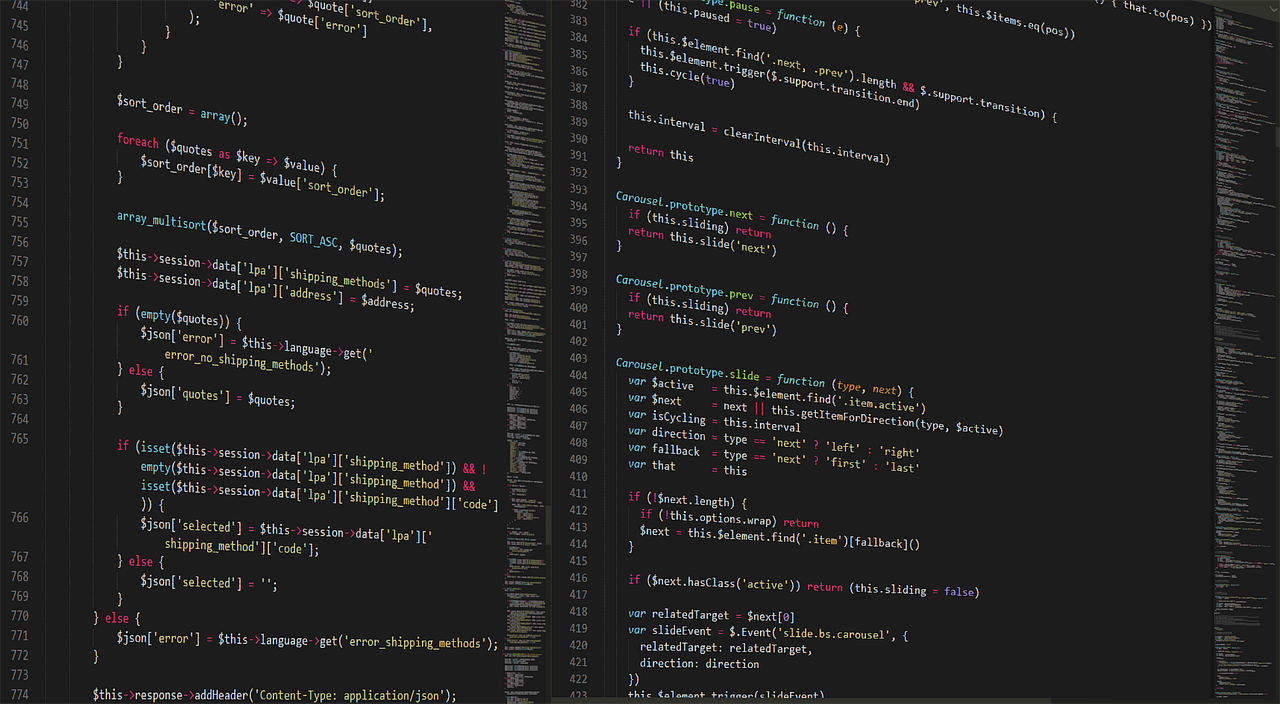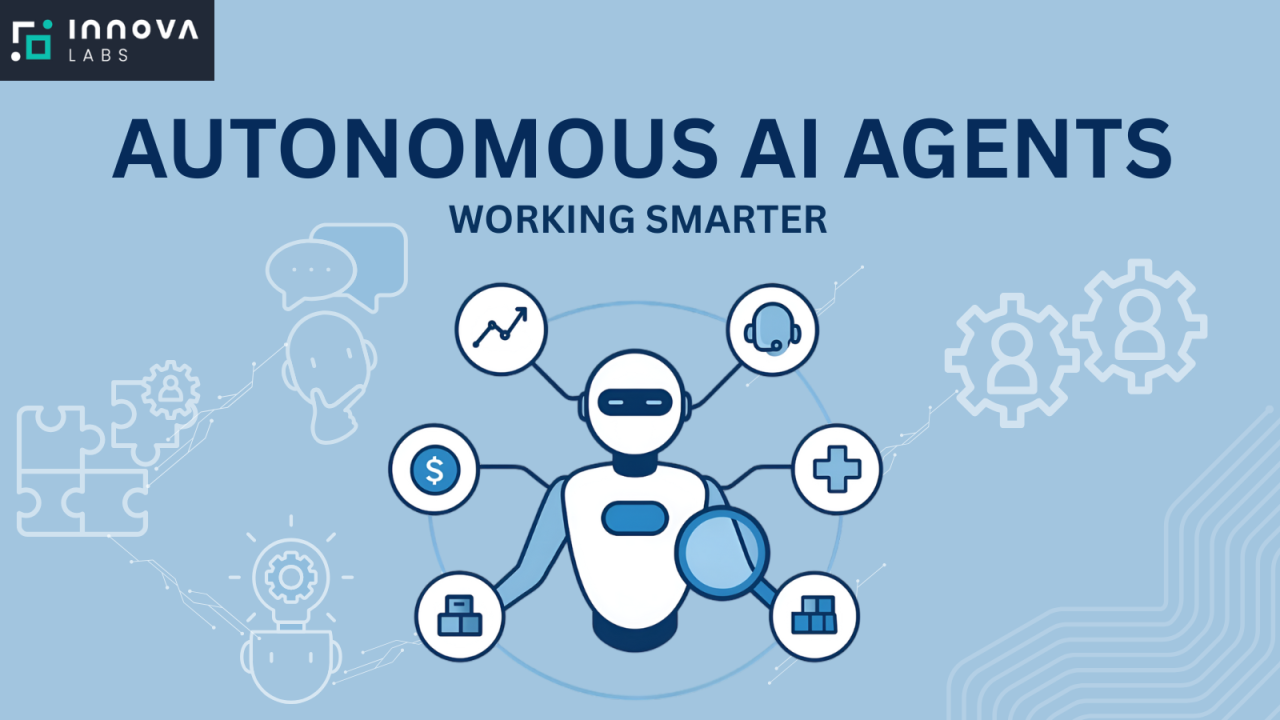Best AI Coding Assitants
Introduction
We’re no longer asking if AI can code—we’re asking how much better it can make us as developers. In 2025, AI tools for writing code have gone from experimental novelties to everyday essentials. Whether you’re a professional developer, a startup founder, or a hobbyist just dipping your toes in, the coding world is now a playground powered by smart, collaborative, and incredibly fast AI assistants.
So, what exactly are the best AI coding tools in 2025? How do they work? Are they trustworthy? And how can they actually help you become a better programmer, not just a lazier one?
Let’s dive into the AI tools redefining software development, writing better code, faster—while keeping humans in control.
Why Use AI Tools for Coding in 2025?
✅ Speed
AI can write boilerplate code in seconds, generate functions, and even build entire app modules with minimal input.
✅ Accuracy
With the power of models like GPT-4o and Codex, AI-generated code is more syntactically and logically correct than ever.
✅ Learning
Beginners can learn by example, getting explanations and context while pros can use it as a co-pilot to experiment with new tech stacks.
✅ Debugging
Modern AI can identify, explain, and fix bugs in real-time.
✅ Documentation
AI tools now automatically write clean, readable, and contextual docstrings, saving developers tons of time.
Top 10 AI Tools for Writing Code in 2025
1. ChatGPT-4o (OpenAI)
🌟 Best For: Learning, problem-solving, real-time coding help
GPT-4o is not just a chatbot. It’s a full-fledged code generator, debugger, and software design advisor. With native support for Python, JavaScript, C++, HTML/CSS, and more, it can write functions, translate code, generate unit tests, and build projects from scratch.
Popular Use-Cases:
-
Ask “Write a Python function to scrape data from a website”
-
Convert code between languages
-
Get project ideas and implementation plans
Pro Tip: Use the Code Interpreter (Advanced Data Analysis) for testing code, analyzing CSV files, and running scripts directly in the chat.
2. GitHub Copilot X
🌟 Best For: Autocomplete, in-IDE code generation, enterprise-grade development
GitHub Copilot X, built on OpenAI Codex, is your second brain inside VS Code and JetBrains IDEs. It reads your codebase, comments, and context to suggest smart code completions, tests, and documentation.
Features:
-
Chat inside your editor
-
Code explanations
-
Pull request auto-summaries
-
Context-aware suggestions
Best Used For: Teams working in repositories, frameworks like React, Django, Node.js.
3. Amazon CodeWhisperer
🌟 Best For: AWS developers and cloud-based applications
Amazon’s CodeWhisperer is deeply integrated with AWS services. If you’re building Lambda functions, DynamoDB queries, or any cloud-native application, this tool knows the AWS ecosystem like no other.
Why It’s Unique:
-
Trained on open-source and Amazon code
-
Highlights security vulnerabilities
-
Supports multiple languages: Python, Java, JavaScript, C#, etc.
4. Replit Ghostwriter
🌟 Best For: Students, solo devs, and small teams
Replit Ghostwriter brings the power of AI to a browser-based coding playground. Perfect for those learning to code or building lightweight prototypes quickly.
What It Offers:
-
Real-time code suggestions
-
Test case generation
-
Inline explanations
Why It’s Cool: No installations. Start coding in seconds with full AI assistance.
5. Codeium
🌟 Best For: Teams who need fast, customizable, and free autocomplete
Codeium is making waves with its blazing-fast autocomplete that works across 70+ languages and frameworks. It’s also free, which gives it an edge over pricier tools.
Special Features:
-
Autocomplete API
-
IDE plugins for JetBrains, VS Code, Jupyter, and more
-
Lightweight and privacy-focused
6. Cursor AI
🌟 Best For: GPT-4 inside your code editor
Cursor is a futuristic IDE that merges AI deeply with coding. It’s not just autocompleting—it’s thinking along with you.
Features:
-
GPT-4 embedded with contextual memory
-
Smart refactoring
-
Regex generator
-
AI-powered search across codebase
7. Tabnine
🌟 Best For: Security-focused environments
Tabnine prioritizes data privacy while offering powerful autocomplete and AI suggestions. It’s widely adopted in finance, health, and legal industries where code security is a top concern.
Why Developers Like It:
-
Offline and self-hosted options
-
Language-agnostic
-
Team learning for consistent code style
8. CodiumAI
🌟 Best For: Test-driven development (TDD)
CodiumAI generates intelligent test cases using your code logic. If you’re serious about testing, this tool saves countless hours.
Use It To:
-
Generate unit/integration tests
-
Validate edge cases
-
Detect logic gaps
9. Phind
🌟 Best For: Code search + explanation hybrid
Phind is like a cross between Stack Overflow and ChatGPT. Ask a coding question, and it gives fast, to-the-point answers with working code examples.
Great For:
-
Researching unfamiliar frameworks
-
Speedy debugging
-
Learning new syntax
10. Mutable AI
🌟 Best For: Code refactoring and modernization
Want to convert a legacy codebase to modern standards? Mutable AI helps clean, upgrade, and optimize your codebase with just a few prompts.
Top Uses:
-
Code-to-comment conversion
-
Auto-refactor for performance
-
Migrating codebases (e.g., Python 2 to 3)
How AI is Transforming the Developer Workflow
“AI isn’t replacing developers. It’s upgrading them.”
Here’s how coding in 2025 looks with AI:
| Before AI | After AI |
|---|---|
| Hours of StackOverflow scrolling | Answers in seconds via AI tools |
| Manually writing tests | Auto-generated test cases |
| Debugging through trial & error | Context-aware error explanations |
| Tedious documentation | Auto-generated docstrings |
| Solo brainstorming | Instant suggestions, libraries, and project structures |
Are AI Coding Tools Safe to Use?
✅ Use them as assistants, not authorities
AI code tools are powerful, but not always perfect. Always review and understand the code before pushing it to production.
✅ Watch for licensing
Some tools warn if AI suggestions are too similar to copyrighted code. Tools like GitHub Copilot now highlight potential matches.
✅ Use version control
If AI breaks something (it happens!), tools like Git/GitHub help you roll back easily.
Best Practices When Using AI Tools for Coding
-
Comment your prompts in the code to remember what you asked the AI
-
Ask “why” along with “what”—get explanations, not just code
-
Use in small modules to retain clarity and control
-
Customize settings (like language model preferences) for better results
-
Keep learning—don’t rely solely on AI for logic-building skills
FAQs: AI Tools for Writing Code in 2025
Q1. Can AI tools completely replace human programmers?
No. AI tools are excellent for assisting, accelerating, and optimizing development—but creativity, design thinking, and real-world problem-solving still require human developers.
Q2. Which AI tool is best for beginners learning to code?
ChatGPT and Replit Ghostwriter are great starting points for beginners. They explain concepts clearly and offer instant code help with a low learning curve.
Q3. Are AI-generated codes production ready?
Sometimes, yes—but always review and test thoroughly. AI is prone to logical or security issues if not checked carefully.
Q4. Can I use AI tools to build full apps?
Absolutely! Many developers now use tools like GPT-4o, Copilot X, and Mutable AI to build MVPs, web apps, APIs, and even games. AI handles logic, structure, and boilerplate while you focus on business logic and UI.
Q5. Are there any free AI tools for writing code in 2025?
Yes. Tools like Codeium, Phind, ChatGPT Free tier, and Tabnine’s basic version are free and offer great functionality, especially for learners and solo developers.
Q6. Is it safe to input sensitive code into AI tools?
For sensitive or proprietary code, use AI tools that offer on-premise or private cloud hosting (like Tabnine or Enterprise Copilot) to maintain security and compliance.
🔮 Emerging Trends in AI Code Writing Tools (2025 and Beyond)
The landscape of AI in coding is evolving rapidly. Let’s explore some key trends shaping the future of development with AI tools.
1. Full-Stack AI Co-Pilots
In 2025, we’re seeing the rise of full-stack AI assistants that can:
-
Design a UI in React or Flutter
-
Create APIs in Node.js or Django
-
Write database schema in SQL or MongoDB
-
Even deploy your app to AWS or Vercel!
AI tools are no longer limited to generating one file—they are now project-aware, capable of managing end-to-end development lifecycles.
2. AI and Natural Language Interfaces
Imagine telling your AI:
“Build a dashboard that shows sales trends by region using my Shopify API.”
And boom—it fetches the API docs, generates the backend routes, builds a React frontend, and even connects it to a graphing library like Chart.js.
This is natural language programming, and it’s already being tested in tools like Smol AI, AutoDev, and even GPT-based IDE plugins.
3. AI and Version Control Integration
Git + AI is becoming powerful:
-
AI generates pull request summaries
-
Automatically explains commit history
-
Suggests improvements in merge requests
Tools like Copilot for Pull Requests and CodiumAI for test coverage analysis are revolutionizing how teams review and ship code.
4. Multi-Agent Coding Systems
In 2025, developers can create multi-agent AI systems where one agent writes code, another tests it, and a third documents it.
For example:
-
Agent A: Writes API logic
-
Agent B: Writes unit tests
-
Agent C: Summarizes and documents all changes
Tools like Autogen Studio and OpenDevin are experimenting with these multi-agent workflows.
🤖 How Developers Are Using AI in Real Life: User Experiences
Here’s how real developers are benefiting from AI coding tools in 2025:
🚀 An Indie Hacker’s Story
Priya, a solo founder from Bangalore, used GPT-4o and Replit Ghostwriter to build a complete edtech MVP in 4 weeks—without a tech team. She says:
“AI didn’t just help me code—it taught me how to code.”
🧠 A Developer’s Workflow
Daniel, a backend developer in Berlin, uses Copilot X for:
-
Writing new features
-
Auto-generating tests
-
Refactoring legacy code
He explains:
“It’s like having a senior dev pair-programming with me 24/7.”
🎓 A Student’s Learning Journey
Aarav, a CS student in Delhi, uses ChatGPT to:
-
Understand complex topics
-
Generate practice problems
-
Prepare for coding interviews
He says:
“ChatGPT turned Python from a pain into a playground.”
🌐 Integrations: Where AI Coding Tools Fit In Your Stack
Most AI tools now offer tight integrations with tools developers already use:
| Tool | Integrated With |
|---|---|
| ChatGPT | VS Code, Replit, Jupyter, Slack |
| Copilot X | GitHub, VS Code, JetBrains, CLI |
| Codeium | Over 40+ IDEs and terminals |
| CodeWhisperer | AWS Cloud9, Lambda Console, CLI |
| CodiumAI | GitHub PRs, VS Code, JetBrains |
This means you don’t have to change your workflow. Instead, AI blends right into your environment, making your dev experience smoother and smarter.
🚧 Challenges and Limitations to Be Aware Of
While AI tools for coding have come a long way, they’re not perfect. Here are some real challenges developers still face:
🟠 False Sense of Security
AI code might look clean and correct—but can contain logic bugs or security issues.
🟠 Over-Reliance
New learners may become too dependent on AI and fail to build problem-solving skills.
🟠 Limited Context in Large Codebases
Some AI tools struggle to understand context in very large or unstructured codebases.
🟠 Inconsistent Outputs
Slight changes in prompts can lead to entirely different outputs. This unpredictability needs careful handling.
Solution: Treat AI as a junior developer—helpful but needs oversight.
🧭 The Road Ahead: What’s Next for AI and Coding?
The next evolution of AI in coding isn’t just smarter models—it’s collaborative ecosystems where human and machine work side by side.
Expect to see:
-
Voice-controlled coding assistants
-
Visual debugging with AI walkthroughs
-
Low-code and no-code AI hybrid tools
-
Ethical AI code review systems
-
AI agents that fix live production issues (with approval)
By 2030, we might see AI tools that can:
-
Analyze business needs
-
Translate them into scalable backend architectures
-
Auto-generate UI/UX
-
And even A/B test features in production
All with the developer in command.
Conclusion: Coding Smarter, Not Harder
The rise of AI tools for writing code in 2025 doesn’t mean the end of developers—it means we can now code faster, smarter, and more creatively. These tools aren’t shortcuts—they’re superpowers that boost your productivity, help you learn faster, and turn your ideas into reality in record time.
Whether you’re debugging legacy code, building your next startup MVP, or just learning Python on a Sunday afternoon—AI has your back.
The future of coding isn’t human vs AI. It’s human with AI.
✅ Final Takeaway: AI is Here to Help, Not Replace
AI tools for writing code in 2025 are empowering developers of all levels—from beginners building their first Python app to seasoned engineers automating tests and refactoring legacy codebases.
Instead of fearing AI, the smartest thing you can do is embrace it, master it, and leverage it.
Because the future of coding isn’t about who codes faster—it’s about who codes smarter.