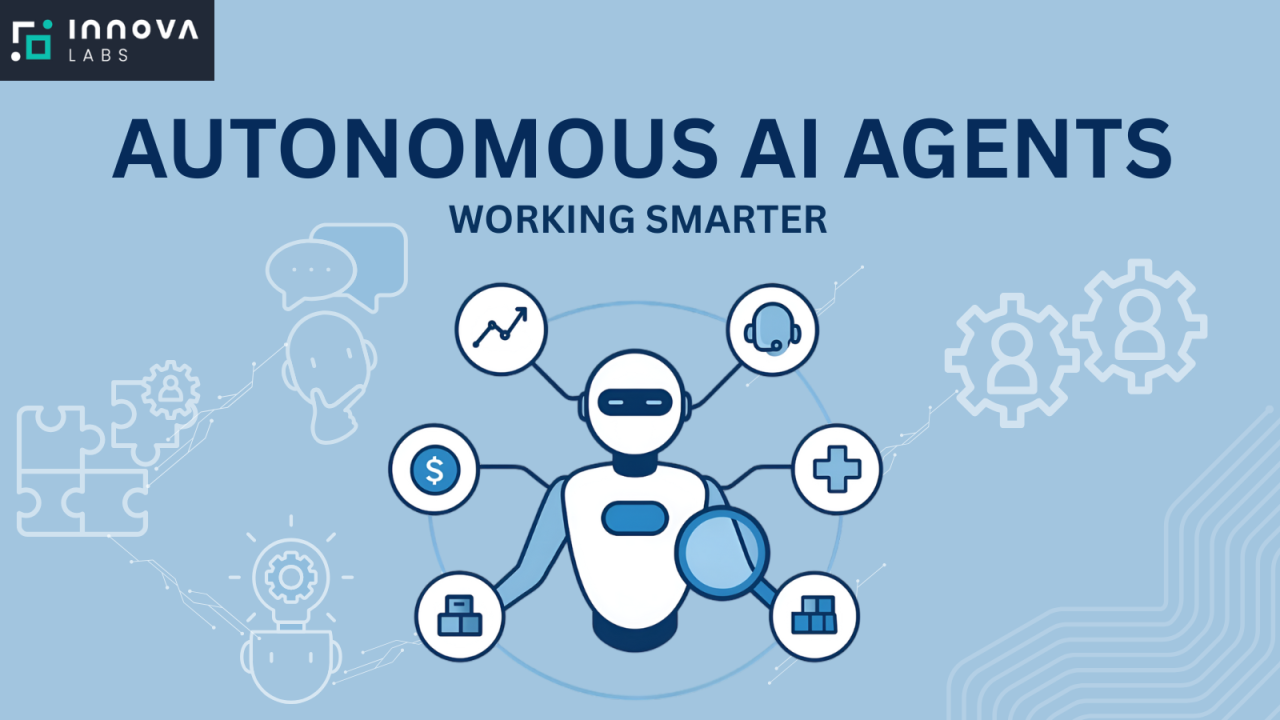AI Agent Integration in Microsoft 365 and Windows Copilot
Introduction — why agents matter now
We’re in the middle of a shift: AI is no longer just a “helper” that answers questions or autocompletes text — it’s becoming agentic, meaning it can plan, execute multi-step tasks, maintain context and memory, and act on your behalf across applications. That change matters a lot for productivity suites because knowledge work is inherently multi-step and multi-app: summarise a report, pull relevant slides, create a meeting agenda, update a task tracker, and notify stakeholders — that’s a workflow, not a single prompt. Microsoft has pushed hard into this space by embedding agents across Microsoft 365 and Windows Copilot, turning passive assistance into active orchestration inside the environment where most enterprise work actually happens. Microsoft+1
This article explores what Microsoft’s agents are, how they integrate into Microsoft 365 and Windows Copilot, the platform and tooling that make it possible (Copilot Studio, Agent Store, Power Platform), real-world scenarios, governance/security implications, and practical adoption advice for IT and line-of-business teams.
What Microsoft means by “agents”
In Microsoft’s terminology, an agent is a configurable AI assistant that can perform multi-step tasks, interact with data sources, call services or connectors, maintain short- and long-term context, and be surfaced inside apps where people work — for example, inside Microsoft 365 Copilot Chat, Word, Excel, Teams, or the Windows Copilot experience. Agents bridge the gap between single-turn generative responses and longer-running, orchestrated automation: they can ask clarifying questions, fetch files, run analyses, and produce deliverables — all within a conversational thread or an app pane. Microsoft+1
The architecture: how agents plug into Microsoft 365 and Windows
At a high level, Microsoft’s agent ecosystem is built from three complementary layers:
-
Authoring & lifecycle (Copilot Studio / Agent Builder): Low-code and no-code tooling for designing agent behavior, prompts, connectors, and guardrails. Copilot Studio is the primary authoring surface where admins and citizen developers can create agents and publish them into Microsoft 365. Microsoft
-
Runtime / execution (Microsoft 365 Copilot & Windows Copilot): The runtime surfaces where agents are invoked — Copilot Chat, app-specific Agent Mode (Word/Excel/PowerPoint), Teams, Outlook, and the Windows Copilot experience on Copilot+ PCs. These surfaces provide the UI, user identity, and contextual signals (open doc, calendar, org graph) that agents use. Microsoft
-
Integration & connectors (Power Platform, Graph, third-party APIs): Agents routinely rely on Microsoft Graph for identity and documents, Dataverse for structured data, Power Automate and Power Platform connectors for app integrations, and custom APIs for business systems. This connective tissue makes agents operationally useful rather than just generative curiosities. Microsoft
Together, this stack lets organizations build agents that are both powerful and practical: authored in Copilot Studio, given access to the organization’s data via Graph and connectors, and surfaced to users through Copilot experiences inside apps or the Windows shell.
Key platform components
Copilot Studio
Copilot Studio is Microsoft’s end-to-end conversational AI platform for designing, testing, and publishing agents. It provides graphical flows, prompt engineering primitives, connectors, and deployment controls — and crucially, it lets teams publish agents directly into Microsoft 365 Copilot so they become discoverable in users’ regular workflows. Copilot Studio is positioned as a no-code/low-code bridge between IT, developers, and business users. Microsoft
Agent Store & Agent Mode
Microsoft has been rolling out an Agent Store inside the revamped Microsoft 365 Copilot app: a marketplace-like catalog of pre-built and partner agents that users can add to their Copilot experience. Separately, Agent Mode (recently announced for Office apps like Word and Excel) enables in-place agent interactions tailored to specific artifact types (spreadsheets, documents, slides). The Agent Store + Agent Mode combination allows organizations to centralize vetted agents and surface them contextually where they’re most useful. Directions on Microsoft+1
Power Platform & Connectors
For enterprise scenarios, agents rarely live in isolation. Microsoft leans on the Power Platform (Power Automate, Power Apps, Dataverse) and hundreds of connectors to let agents read/write to business systems (CRM, ERP, ticketing, HR systems). That integration is what converts an agent from a “helpful chat” into an actionable automation that can, for example, create a purchase order, update an invoice status, or escalate a security incident.
Real-world scenarios (concrete, practical)
1. Sales briefing agent
A seller asks Copilot: “Prepare a 5-slide executive briefing for Prospect X using last quarter’s call notes, the CRM opportunity, and the latest pricing deck.” The agent:
-
pulls CRM opportunity details (via connector),
-
summarizes notes,
-
generates slides in PowerPoint with a recommended narrative,
-
attaches supporting Excel pricing tables,
-
drafts an email to the prospect and schedules a follow-up in Outlook.
This single conversational flow replaces several manual steps and keeps source provenance connected to each artifact. (Scenario enabled by Copilot Studio-built agents and Graph/connectors.) Microsoft
2. Finance close assistant
During month-end, a finance agent runs a reconciliation script: cross-checks ledger snapshots in Excel, flags anomalies, produces a reconciled summary, and posts the report to SharePoint with required sign-off tasks created in Planner. Agent Mode in Excel is particularly useful here because it can interpret spreadsheet structure and generate auditable steps. Microsoft
3. IT & security triage
Security Copilot agents can automate triage: an agent reviews a phishing report, pulls related logs, recommends containment actions, and opens a ticket in the SOAR platform — all while giving engineers a human-readable timeline. Microsoft has specifically extended the agent concept into Security Copilot to accelerate detection/response workflows. Microsoft
Benefits for organizations
-
Productivity amplification: Agents reduce repeated, context-switching tasks and allow employees to focus on judgement-heavy work.
-
Consistency & best practice enforcement: Agents can embed organizational templates, legal-safe phrasing, and process checks (reducing human error).
-
Scale expertise: Subject-matter experts’ knowledge can be codified in agents and made available to the entire organization.
-
Faster automation lifecycle: Low-code Copilot Studio plus connectors shortens the time from idea to production bot.
Microsoft’s customer stories show early wins where Copilot + agents reduce friction and open new ways of working. Microsoft
–
Risks and governance — what to watch for
Agents introduce new surface area for risk. Organizations should plan for:
Data access & least privilege
Agents often need document and mailbox access to be useful. Apply least-privilege access, role-based permissions, and explicit consent flows. Treat an agent like an app or service principal; govern its scopes and audit them frequently.
Prompt & instruction drift
An agent’s behavior depends on prompts, system instructions, and connectors. Without versioning and change controls, small prompt edits can yield large behavioral differences. Use Copilot Studio’s versioning, test harnesses, and staging environments before publishing broadly. Microsoft
Explainability & audit trails
For compliance, agents should produce auditable trails: what data was read, what reasoning steps were taken, and what outputs were created. Agent Mode in document-centric apps and enterprise-grade runtimes aim to produce better traceability than ad-hoc chat logs. Microsoft
Security & adversarial risk
Agents that connect to external systems can magnify attack surface. Integrate agent deployments with existing security tools (identity protection, conditional access, DLP) and monitor anomalous agent behavior (unexpected API calls, data exfil patterns). Microsoft’s Security Copilot work underscores the need to design agents with security-first thinking. Microsoft
Implementation patterns & best practices
Start with high-value, low-risk pilots
Begin where ROI is clear and data sensitivity is moderate: sales enablement, internal HR FAQs, or document summarization for shared knowledge bases. Pilot small, measure time saved, user satisfaction, and error rates.
Adopt a “domain-model + connector” design
Structure agents around a domain model (what the agent knows about a customer, invoice, or ticket) and expose only the connectors required. This promotes reuse and simplifies governance.
Use templates & guardrails
Bake compliance patterns into agent prompts and outputs: preapproved legal phrasing, mandatory fields, or sign-off gates. Encourage human-in-the-loop for final decisions when risk is material.
Monitor, iterate, and version
Instrument agents with telemetry: which prompts are used, where agents fail, and the downstream business outcomes. Use that data to refine prompts, adjust permissions, and incrementally enhance capability.
Train users & manage expectations
Agents are powerful but not omniscient. Provide users with quick training — what the agent can do, where it should not be used, and how to report faulty behavior. This reduces misuses and increases trust.
Windows Copilot: agents on the OS surface
Beyond Microsoft 365 apps, Windows Copilot brings agentic experiences to the desktop. On Copilot+ PCs, Windows Copilot can surface organizational agents (for example, a device onboarding agent or an internal helpdesk agent) directly from the OS, enabling users to trigger workflows without opening a specific Office app. This extends agent reach and ensures assistance is available in the context of a user’s device tasks (installing apps, diagnosing peripherals, or preparing a local presentation). The Windows integration also emphasizes continuity between device-level helpers and cloud agents running inside Microsoft 365. Microsoft
Developer & IT readiness: what you need
-
Licensing & entitlements: Access to Copilot features and Copilot Studio typically require appropriate Microsoft 365 and Copilot licenses. Evaluate Microsoft 365 Copilot licensing for your user base and the availability of Copilot Studio features in your tenancy. Microsoft+1
-
Identity & consent model: Register agents as applications/service principals where needed; configure conditional access and consent policies.
-
Connectors & APIs: Map required connectors early — CRM, ERP, security tools, HR systems — and test them in a sandbox.
-
Compliance & DLP: Integrate agents with DLP policies and retention rules so generated artifacts are governed properly.
Measuring success
Track a mix of quantitative and qualitative metrics:
-
Time saved per task (before vs after agent use)
-
Adoption rates (active agents per user, weekly usage)
-
Error or rework rates (did agent outputs reduce manual corrections?)
-
Compliance incidents (any data leakage or policy violations connected to agent use)
-
User satisfaction & trust (surveys and NPS-style feedback)
These indicators reveal both business value and safety posture.
The roadmap: what to expect next
Microsoft’s roadmap indicates continued push toward tighter application-level agent experiences, an expanding Agent Store, and richer Copilot Studio capabilities (better connectors, templates, and governance controls). Microsoft has also signaled investments in specialized agent classes (security, finance, sales) and increased enterprise readiness with auditing and compliance features. Organizations should expect more pre-built industry agents from Microsoft partners as the ecosystem matures. Microsoft+1
Conclusion — practical takeaways
-
Agents are the next productivity primitive. They move AI from single-response help to orchestrated, context-rich automation inside the apps people already use. Microsoft
-
Copilot Studio + Agent Store = democratized agent creation. Business teams can prototype while IT governs and scales. Microsoft+1
-
Start small, ship safe. Pilot in low-risk domains, enforce least privilege and DLP, and iterate with telemetry. Microsoft
-
Measure value and trust in parallel. ROI without governance will create costly downstream risk; governance without value will stifle adoption. Balance both.
If your organization already uses Microsoft 365, integrating agents — thoughtfully — offers one of the clearest paths to immediate productivity gains. The tools (Copilot Studio, Agent Mode, the Agent Store, and Windows Copilot) are designed to get you from idea to production quickly, provided you bake governance, security, and monitoring into the rollout from day one. Microsoft+2Microsoft+2
For quick updates, follow our whatsapp –https://whatsapp.com/channel/0029VbAabEC11ulGy0ZwRi3j
https://bitsofall.com/an-internet-of-ai-agents-coral-protocol-introduces-coral-v1/
https://bitsofall.com/google-ai-ships-a-model-context-protocol-mcp/
Gemini Robotics 1.5: Bringing “Thinking” AI into the Physical World
Efficient Optical Computing: The Future of High-Speed, Low-Power Processing